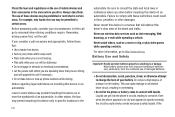Samsung SCH-S720C Support Question
Find answers below for this question about Samsung SCH-S720C.Need a Samsung SCH-S720C manual? We have 1 online manual for this item!
Question posted by Blajeff on June 21st, 2014
What Is The Mailbox Number On Sch-s720c
The person who posted this question about this Samsung product did not include a detailed explanation. Please use the "Request More Information" button to the right if more details would help you to answer this question.
Current Answers
Related Samsung SCH-S720C Manual Pages
Samsung Knowledge Base Results
We have determined that the information below may contain an answer to this question. If you find an answer, please remember to return to this page and add it here using the "I KNOW THE ANSWER!" button above. It's that easy to earn points!-
General Support
...mobile phone such as IrMC synchronization. The profile defines the protocols, procedures and features to be made available in conjunction with a BPP capability, where applicable. The call control, phone status indicators, response and hold, and information about the subscriber number.... What Bluetooth Profiles Are Supported On My SCH-I760? BPP Basic Printing Profile functions as images... -
General Support
...Video or to add from the US Cellular SCH-R850 (Caliber) phone, to view those instructions located on the PC Touch Yes at the "Use mobile phone as mass storage device?" After transferring ...My Videos Touch More and touch Copy then touch Card Touch each Contact or phone number to check their box Touch to Copy the Videos to the handset. For Bluetooth Visibility ... -
General Support
...phone to a printer from the mobile phone such as images, pictures, virtual business cards, or appointment details. As for "profiles". When an incoming call dial, voice dial, speed dial, and number... files. What Bluetooth Profiles Are Supported On My MetroPCS SCH-R810 (Finesse) Phone? This profile is enhanced. You can then be made available in the hands...
Similar Questions
How Can I Block A Certain Number On My Mobile Phone Or From My Computer
(Posted by tenorasmith 8 years ago)
How Do You Send A Group Message On A Samasung Phone Model Number Sch S720c
Please tell me how to send a group message from my samsung s720c phone
Please tell me how to send a group message from my samsung s720c phone
(Posted by rcoleman 10 years ago)
How To Disable Auto Lock On My Cell Phone Model Number Sch-s720c
(Posted by mfinst 10 years ago)
I Want A Driver Download For My Gt S3050 Mobile Phone
(Posted by anneto 10 years ago)
How Do I Set Up A Mailbox Number
How do I set up a mailbox number? When I try to retrieve my voice mail, it asked me to enter the num...
How do I set up a mailbox number? When I try to retrieve my voice mail, it asked me to enter the num...
(Posted by jng71695 11 years ago)