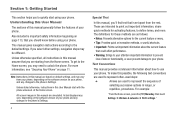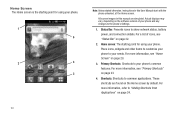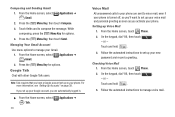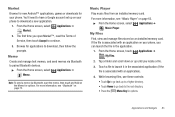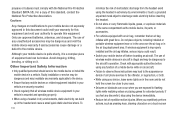Samsung SCH-S720C Support Question
Find answers below for this question about Samsung SCH-S720C.Need a Samsung SCH-S720C manual? We have 1 online manual for this item!
Question posted by Rezaannmar on February 3rd, 2014
Instruction How To Root Your Sch-s720c
The person who posted this question about this Samsung product did not include a detailed explanation. Please use the "Request More Information" button to the right if more details would help you to answer this question.
Current Answers
Related Samsung SCH-S720C Manual Pages
Samsung Knowledge Base Results
We have determined that the information below may contain an answer to this question. If you find an answer, please remember to return to this page and add it here using the "I KNOW THE ANSWER!" button above. It's that easy to earn points!-
General Support
... includes support for detailed instructions found on both the PC & On the PC Connect the Bluetooth adaptor to the PC's USB port Search for Bluetooth Select the Alltel SCH-U450 (DoubleTake) to pair the phones (the default code is "0000") Browse for all the variations of said device. phone to pair devices (default... -
General Support
... On the PC - Settings Control Panel (on downloading Windows Mobile Device Center visit the following selections: File Connection settings Check ... Handset in Step 7. Tap Settings. How Do I Configure My SCH-i760 & NOTE: If you do not see or have... serial service to "turn on the Bluetooth icon. For instruction on the PC) Select Bluetooth devices icon (some manufacturer USB ... -
General Support
... pair devices (default pass code is 32MB. For instructions copying or moving pictures/videos to both the PC & This phone will permanently erase all data To transfer pictures (via Windows Explorer & The MetroPCS SCH-R810 (Finesse) phone features four different methods to transfer media from the memory card slot Insert...
Similar Questions
How Can I Back Up My Phone Numbers In My Contact List To My Laptop. Sch-s720c
how can i back up my phone numbers in my contact list to my laptop. sch-s720c
how can i back up my phone numbers in my contact list to my laptop. sch-s720c
(Posted by stanc17 10 years ago)
I Want A Driver Download For My Gt S3050 Mobile Phone
(Posted by anneto 10 years ago)
I Have An Sch-s720c Cell Phone.
Can I Restore.previous Settings On My Sd Card O
(Posted by shawnlcollins1966 11 years ago)
Where Do I Get The Driver For Pc For My Mobile Phone Samsung
Sgha667 Hspa
DRIVER FOR MY PC USB FOR MY MOBILE PHONE SGHA667 HSPA SAMSUNG
DRIVER FOR MY PC USB FOR MY MOBILE PHONE SGHA667 HSPA SAMSUNG
(Posted by dionlazani 11 years ago)