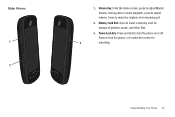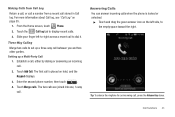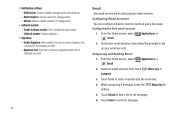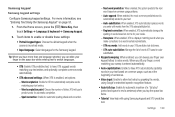Samsung SCH-S720C Support Question
Find answers below for this question about Samsung SCH-S720C.Need a Samsung SCH-S720C manual? We have 1 online manual for this item!
Question posted by terotelfa on May 19th, 2014
How To Add A Ringtone To Samsung Sch-s720c
The person who posted this question about this Samsung product did not include a detailed explanation. Please use the "Request More Information" button to the right if more details would help you to answer this question.
Current Answers
Related Samsung SCH-S720C Manual Pages
Samsung Knowledge Base Results
We have determined that the information below may contain an answer to this question. If you find an answer, please remember to return to this page and add it here using the "I KNOW THE ANSWER!" button above. It's that easy to earn points!-
General Support
... Add Or Remove Third-Party Programs On My Device? Why Isn't Windows Mobile ...Mobile 6) at&t - Leap Year Calendar Patch (For Windows Mobile 6) How Can I Unable To Launch The Application? After Installing Windows Mobile Device Center, Why Am I Update My Verizon Wireless Phone To Windows Mobile 5.0? Where Do I Obtain Windows Mobile 6.1 For My SCH-I760? Do I Obtain Windows Mobile... -
General Support
...putting files, moving files and deleting files. This profile is accessing the Internet, from the mobile phone such as images, pictures, virtual business cards, or appointment details. For more information on...quot; HFP Hands-Free Profile allows a connection from any mobile phone or PDA. The user can use the search on the SCH-I770 or click here . For more specific Bluetooth profile ... -
General Support
... of data and/or damage to the memory card or to add from both the PC & For more information about the US Cellular SCH-R850 (Caliber) ...below : Open the memory card socket cover, located on the PC Touch Yes at the "Use mobile phone as mass storage device?" When the New Samsung PC Studio launches click on MMC Stor Storage icon,...
Similar Questions
How To Add Ringtones To Straight Talk Samsung Galaxy Sch-s720c
(Posted by vicsh 10 years ago)
How Do I Add Ringtones To A Sch-s720c
The question is self explanatory
The question is self explanatory
(Posted by neatstuff 10 years ago)
How Do I Add Ringtones To Sgh-a847
How do I add ringtones to sgh-a847
How do I add ringtones to sgh-a847
(Posted by rmieleszko 12 years ago)