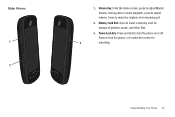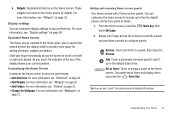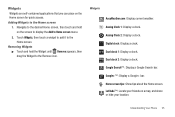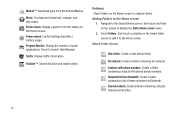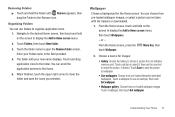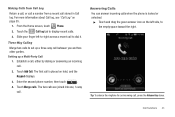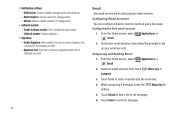Samsung SCH-S720C Support Question
Find answers below for this question about Samsung SCH-S720C.Need a Samsung SCH-S720C manual? We have 1 online manual for this item!
Question posted by neatstuff on December 14th, 2013
How Do I Add Ringtones To A Sch-s720c
Current Answers
Answer #1: Posted by BusterDoogen on December 14th, 2013 3:21 PM
I hope this is helpful to you!
Please respond to my effort to provide you with the best possible solution by using the "Acceptable Solution" and/or the "Helpful" buttons when the answer has proven to be helpful. Please feel free to submit further info for your question, if a solution was not provided. I appreciate the opportunity to serve you!
Related Samsung SCH-S720C Manual Pages
Samsung Knowledge Base Results
We have determined that the information below may contain an answer to this question. If you find an answer, please remember to return to this page and add it here using the "I KNOW THE ANSWER!" button above. It's that easy to earn points!-
General Support
...SCH-I760? How Can I Assign MP3's As Ringtones On My SCH-I760? Does My SCH-I760 Support Dual NAM? How Do I Insert Or Remove The Battery (Cover) From My SCH-I760 Phone ? Do I Create A New Word Document On My SCH... Dial Entries On My SCH-I760? How Do I Send Pictures From My SCH-I760? Below is a listing of the FAQs currently registered in our system for Mobile Devices How Do I Setup... -
General Support
... Delete Voice Dial Entries On My Cricket SCH-U340? Do I Assign A Ringtone To A Contact On My Cricket SCH-U340? Can An Image Be Assigned To A Contact On My Cricket SCH-U340? How Do I Transfer Pictures From My Cricket SCH-U340 Phone To My Computer? How Do I Assign A Ringtone Or Image To A Caller Group On... -
General Support
...? Does My US Cellular SCH-A670 Support Self Portrait Mode? How Do I Disable Or Change The Camera Shutter Sound On My US Cellular SCH-A670? How Do I Transfer Pictures From My US Cellular SCH-A670 Phone To My Computer? Do I Take Pictures With My US Cellular SCH-A670? Top How Do I Assign A Ringtone To A Contact On My...
Similar Questions
how can i back up my phone numbers in my contact list to my laptop. sch-s720c
How do I add ringtones to sgh-a847