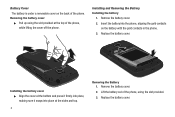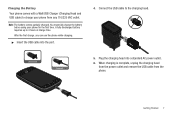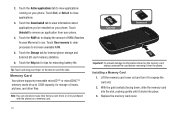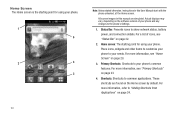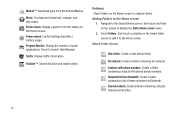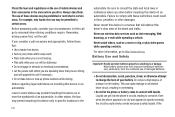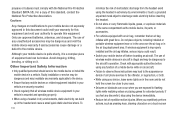Samsung SCH-S720C Support Question
Find answers below for this question about Samsung SCH-S720C.Need a Samsung SCH-S720C manual? We have 1 online manual for this item!
Question posted by Anonymous-131098 on February 17th, 2014
How Can You Get A Battery To Cool Off To Acsess Your Phone ?
The person who posted this question about this Samsung product did not include a detailed explanation. Please use the "Request More Information" button to the right if more details would help you to answer this question.
Current Answers
Answer #1: Posted by TommyKervz on February 17th, 2014 11:43 PM
Hi. Just pull it out for faster cooling - you could even place it next to your fan.
Related Samsung SCH-S720C Manual Pages
Samsung Knowledge Base Results
We have determined that the information below may contain an answer to this question. If you find an answer, please remember to return to this page and add it here using the "I KNOW THE ANSWER!" button above. It's that easy to earn points!-
General Support
...SCH-U900 (FlipShot) View SCH-U900 (FlipShot) Menu Tree (Collapsed) SCH... 6: Phone Settings ...battery. card must be insert in the microSD™ For more information on the Go 6: Extras MESSAGING 1: New Message 1: TXT Message 2: Picture Message 3: Video Message 4: Sketch Message 5: Postcard 2: Inbox 3: Sent 4: Drafts 5: Voicemail 6: Mobile... -
General Support
... charge the battery before you use the phone for more information How Do I Insert Or Remove The Battery (Cover) From My MetroPCS SCH-R810 (Finesse) Phone? How Do... -
General Support
... Key Guard Or Key Lock On My SCH-I730? What Is OBEX FTP And How Do I Use Excel Mobile On My Phone With Windows Mobile 5.0? Do I Use It With My I730 Phone? Is The Picsel Browser And How Do I Use Word Mobile On My Phone With Windows Mobile My Handset With Windows Mobile 5, To Synchronize With The Windows Media...
Similar Questions
Where Can I Buy A Charger And A Battery For This Phone
I need a battery and a charger for samsung SCH-A870PP. Where can I buy them?
I need a battery and a charger for samsung SCH-A870PP. Where can I buy them?
(Posted by leesibda 6 years ago)
Does My Samsung Cell Phone Sch-s720c Have Hotspot For Internet?
(Posted by Farclau 10 years ago)
I Have A Straight Talk Phone Sch S720c. Where Are The Drafts Located?
(Posted by donnalmcleod 10 years ago)
I Want A Battery Of This Phone Are You Dealing With Assessories.???
I want A Battery OF this phone are you dealing with assessories.???
I want A Battery OF this phone are you dealing with assessories.???
(Posted by patelashvinb 11 years ago)