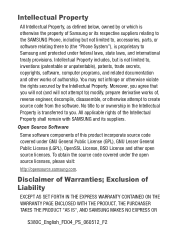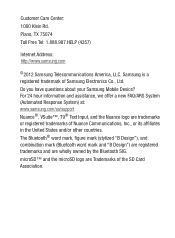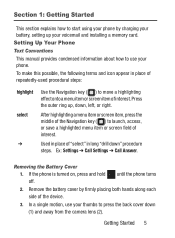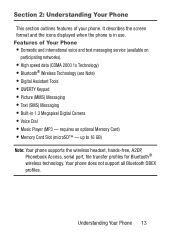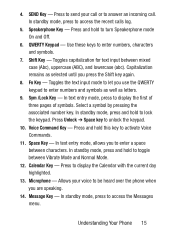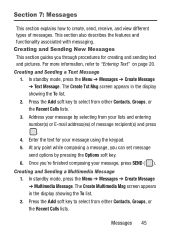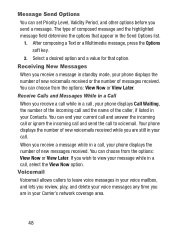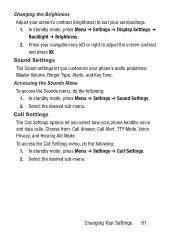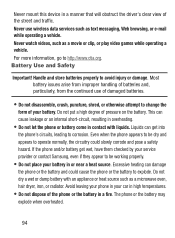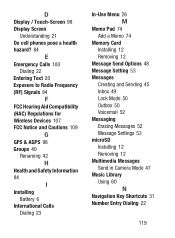Samsung SCH-S380C Support Question
Find answers below for this question about Samsung SCH-S380C.Need a Samsung SCH-S380C manual? We have 2 online manuals for this item!
Question posted by erikamarie1975 on February 12th, 2013
How Do I Set My Samsung S380c To Vibrate Text Messages?
The person who posted this question about this Samsung product did not include a detailed explanation. Please use the "Request More Information" button to the right if more details would help you to answer this question.
Current Answers
Related Samsung SCH-S380C Manual Pages
Samsung Knowledge Base Results
We have determined that the information below may contain an answer to this question. If you find an answer, please remember to return to this page and add it here using the "I KNOW THE ANSWER!" button above. It's that easy to earn points!-
General Support
... SCH-I760? How Do I Delete All Messages On My SCH-I760? How Do I Make A 3-Way Call, Or Conference Call On My Phone? Technology? Alarms Voice Dial, Notes Or Commands Microsoft ActiveSync Windows Mobile Device Center (WMDC) Advanced Features Apps / PIM Batteries / Camcorder Media Network / SAR Values Book Do I Change The Keyboard Backlight Settings On My SCH... -
General Support
... Listed In The Start Menu On My SCH-I910 (Omnia) Phone? How Do I Create/Delete A Text Message On My SCH-I910 (Omnia) Phone? Does The SCH-I910 (Omnia) Phone Support Instant Messaging? How Do I Use Domain Enrollment On My SCH-I910 (Omnia) Phone? Can The WAP Browser Cache Be Cleared On The SCH-I910 (Omnia) Phone? How Do I Delete All Of My Personal... -
General Support
... Tap to turn options on my device Signatures... Office Mobile Excel Mobile PowerPoint Mobile Word Mobile Calendar View Options (Lower Left) Day Week Month Year Agenda Right) New Appointment Beam Appointment... Warn before navigating to change settings Button: Open Speed Dial Send Text Message Speed Dial --------------------------- Voicemail number Sound Ringtone Type Ring Tone...
Similar Questions
I Cant Change My Sound Setting For My Text Messages On My Straight Talk Phone
(Posted by lhaanaju 9 years ago)
How Do You Set Up A Tone For Text Messages On Samsung S380c
(Posted by trochelle 10 years ago)
How Do I Set Up My Text Messaging Signature?
How do I set up my text messaging signature?
How do I set up my text messaging signature?
(Posted by mayrum2000 10 years ago)
Text Message Alert
how do I get my phone to vibrate when I receive a text message.
how do I get my phone to vibrate when I receive a text message.
(Posted by nickanders 11 years ago)
Samsung Won't Play Sound For Text Messages
My samsung S380C won't play any sound at all when I recieve a text message. Only the icon will sho...
My samsung S380C won't play any sound at all when I recieve a text message. Only the icon will sho...
(Posted by maryrebello 11 years ago)