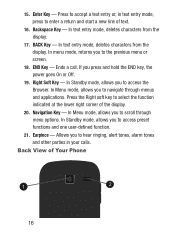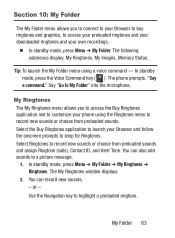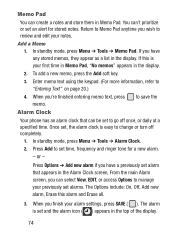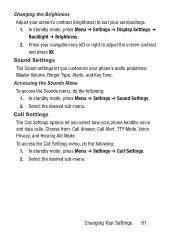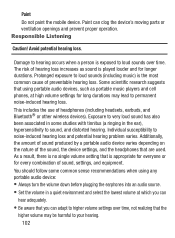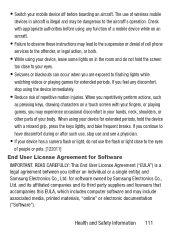Samsung SCH-S380C Support Question
Find answers below for this question about Samsung SCH-S380C.Need a Samsung SCH-S380C manual? We have 2 online manuals for this item!
Question posted by waltersjoyce on September 3rd, 2013
Alerts
my phone won't alert me when i get a text
Current Answers
Related Samsung SCH-S380C Manual Pages
Samsung Knowledge Base Results
We have determined that the information below may contain an answer to this question. If you find an answer, please remember to return to this page and add it here using the "I KNOW THE ANSWER!" button above. It's that easy to earn points!-
General Support
... of the FAQs currently registered in our system for Mobile Devices How Do I Hide My Caller ID From Being Displayed When Calling Someone From My SCH-I760 Phone? How Do I Change Text Input Modes On My SCH-I760? How Do I Adjust The Ringer Volume On My SCH-I760? How Do I Assign A Ringtone To A Contact On My... -
General Support
... Off Message Alerts While My SCH-I910 (Omnia) Phone Is In Silent Mode? How Do I Change The Wallpaper (Screen Saver) On My SCH-I910 (Omnia) Phone? How Do I Spell Check Text Messages On My SCH-I910 (Omnia) Phone? How Do I Delete MP3 Files From My SCH-I910 (Omnia) Phone? How Do I Modify The Predictive Text Dictionary On My SCH-I910 (Omnia) Phone? How... -
General Support
...Sounds On My US Cellular SCH-U520? How Do I Use Voice Recordings As Ringtones On My US Cellular SCH-U520? Can I Turn Off Message Alerts While My US Cellular SCH-U520 Is In Silent ...Cellular SCH-U520? Can I Transfer Pictures From My US Cellular SCH-U520 Phone To My Computer? How Do I Change The Startup Greeting On My US Cellular SCH-U520? Can The Banner Text On My US Cellular SCH-U520...
Similar Questions
I M Not Able To Use Wifi In My Samsung A 8 Mobile Phone.
Whenever i try to on my wifi in my Samsung A8 mobile phone , its not getting on. I approached Samsun...
Whenever i try to on my wifi in my Samsung A8 mobile phone , its not getting on. I approached Samsun...
(Posted by akash96299 7 years ago)
How Can I Fix My Samsung S380c Phone To Get Alerts Text Messages
(Posted by maATL43 9 years ago)
My Samsung Mobile Phone To Pc Usb Driver Is Not Working Where Can I Get A Fix
My Samsung mobile phone GT-E2121B to pc usb driver is not working where can I get a fix, when wind...
My Samsung mobile phone GT-E2121B to pc usb driver is not working where can I get a fix, when wind...
(Posted by julesn9 12 years ago)