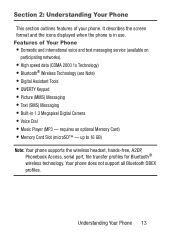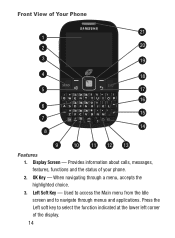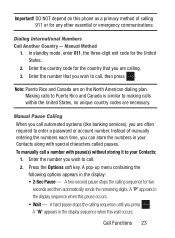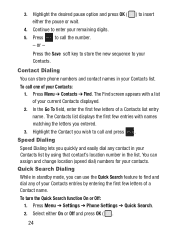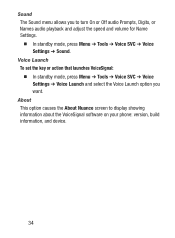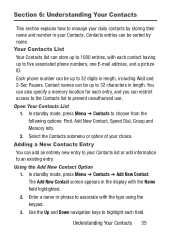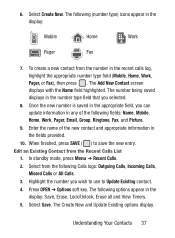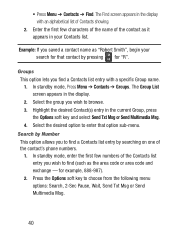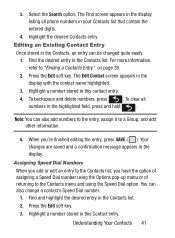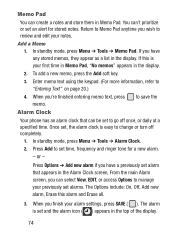Samsung SCH-S380C Support Question
Find answers below for this question about Samsung SCH-S380C.Need a Samsung SCH-S380C manual? We have 2 online manuals for this item!
Question posted by 1217520KRISTY on July 2nd, 2014
4 Digit Main Screen Unlock Code
i forgot my 4 digit code
Current Answers
Answer #1: Posted by TheWiz on July 2nd, 2014 2:02 PM
Unfortunately the only way to remove the password is to hard reset the phone which will erase all data. To do this, follow the instructions here.
Related Samsung SCH-S380C Manual Pages
Samsung Knowledge Base Results
We have determined that the information below may contain an answer to this question. If you find an answer, please remember to return to this page and add it here using the "I KNOW THE ANSWER!" button above. It's that easy to earn points!-
General Support
...Main Screen 2: Front Screen 6: Display Themes 7: Main Menu Settings 8: Dial Fonts 9: Menu Fonts 0: Clock Format 1: Main Clock 2: Front Clock 6: Phone... 5: Location 6: Current Country 7: Security 1: Edit Codes 1: Phone Only 2: Calls & Services 2: Restrictions 1: ...3: Games 4: Mobile Web 5: Browse & Items Bold & View - SCH-U750 - Menu Tree (Collapsed) SCH-U750 (Alias 2) Menu ... -
General Support
...4: Drafts 5: Voicemail 6: Mobile IM 7: Email 8: Chat...3: Menu Readout 4: Digit Dial Readout 5: Call ...Main Screen 2: Front Screen 5: Display Themes 6: Dial Fonts 1: Style 2: Size 7: Clock Format 1: Main Clock 2: Front Clock 6: Phone Settings 1: Standalone Mode 2: Set Shortcut Keys 3: Language 4: Location 5: Security 1: Edit Codes 1: Phone Only 2: Calls & View SCH-U410 Menu Tree (Collapsed) SCH... -
General Support
...Drafts 5: Voicemail 6: Mobile IM 7: Email 1: Mobile Email 2: Mobile Web Mail 8: Chat...Main Screen 2: Front Screen 5: Display Themes 6: Main Menu Settings 7: Dial Fonts 8: Menu Fonts 9: Clock Format 1: Main Clock 2: Front Clock 0: Front Contrast 6: Phone...Only 7: Current Country 8: Security 1: Edit Codes 1: Phone Only 2: Calls & Tones 1: V...& Menu Tree (Expanded) SCH-U640 (Convoy) Menu Tree Click...
Similar Questions
How To Unlock Virgin Mobile Phone If You Forgot Your Password
(Posted by alvatebyer 10 years ago)
Can I Make The Screen Brighter
I have the screen as bright as i can but in sun light you can't see it?
I have the screen as bright as i can but in sun light you can't see it?
(Posted by just4mitch 10 years ago)