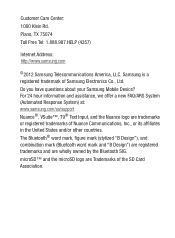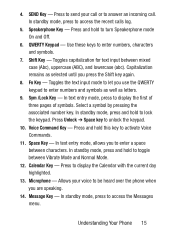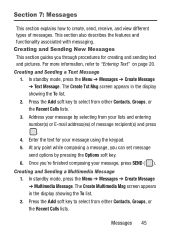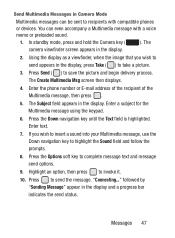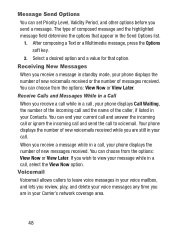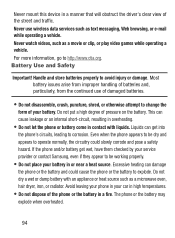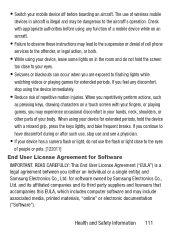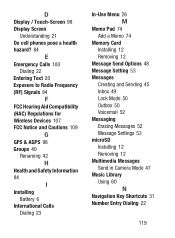Samsung SCH-S380C Support Question
Find answers below for this question about Samsung SCH-S380C.Need a Samsung SCH-S380C manual? We have 2 online manuals for this item!
Question posted by Techccc on April 27th, 2014
How Do I Send A Text From A Samsung S380c
The person who posted this question about this Samsung product did not include a detailed explanation. Please use the "Request More Information" button to the right if more details would help you to answer this question.
Current Answers
Related Samsung SCH-S380C Manual Pages
Samsung Knowledge Base Results
We have determined that the information below may contain an answer to this question. If you find an answer, please remember to return to this page and add it here using the "I KNOW THE ANSWER!" button above. It's that easy to earn points!-
General Support
...mobile phone, wirelessly. HFP 1.5 is received, a tone can simply download and browse the phone book from the mobile phone such as a connection to a printer from the media source to include common features from any mobile phone...-enabled headset. What Bluetooth Profiles Are Supported On My SCH-i760? BPP allows handsets to send text, e-mails, vCards, or other devices. The most common... -
General Support
... those objects. A common application of a streaming audio signal from the mobile phone such as a connection to . Unlike the HSP, which is the transfer...SCH-I910 (Omnia) handset supports the following website: t HID Human Interface Device Profile AVRCP allows for continuous audio streams, the A2DP allows reception of this page to the user. BPP allows handsets to send text... -
General Support
... how to 10 Recipients To send a Video Message follow the steps below : Open the memory card socket cover, located on the PC Touch Yes at the "Use mobile phone as mass storage device?" How Do I Transfer Pictures or Videos Between My US Cellular SCH-R850 (Caliber) Phone And My Computer? paste the...
Similar Questions
Samsung Sgh-t599 Will Not Send Text Anymore.
Will not send text anymore. Just sets acting like it is sending the message, but never sends it. Ple...
Will not send text anymore. Just sets acting like it is sending the message, but never sends it. Ple...
(Posted by Kevinhazlewood 9 years ago)
Why Doesnt My Samsung S380c Straight Talk Phone Ring When I Recieve A New Text
message
message
(Posted by beepp 10 years ago)
Samsung S380c Wont Alert You If You Receive A Text Message
(Posted by Junivans 10 years ago)