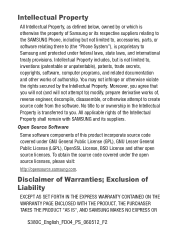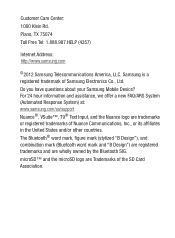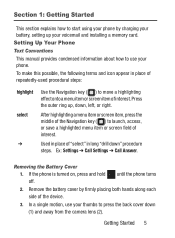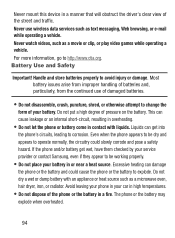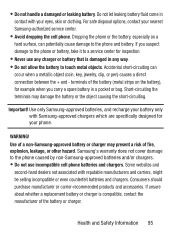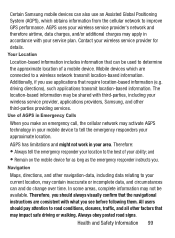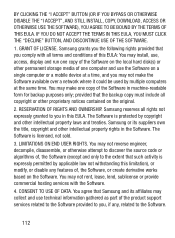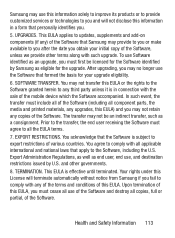Samsung SCH-S380C Support Question
Find answers below for this question about Samsung SCH-S380C.Need a Samsung SCH-S380C manual? We have 2 online manuals for this item!
Question posted by AntSammy on July 15th, 2014
My Samsung S380c Doesnt Make Any Noise When I Recieve A Text
The person who posted this question about this Samsung product did not include a detailed explanation. Please use the "Request More Information" button to the right if more details would help you to answer this question.
Current Answers
Related Samsung SCH-S380C Manual Pages
Samsung Knowledge Base Results
We have determined that the information below may contain an answer to this question. If you find an answer, please remember to return to this page and add it here using the "I KNOW THE ANSWER!" button above. It's that easy to earn points!-
General Support
...and move information between your Samsung PC Studio to the Mobile Phone Accessories site. Multimedia Player (Play Allows you can send text messages or multimedia messages through this time. ... direct Outlook synchronization and is connected to or sent via the connected Phone. Live Update menu. (Make sure the PC is now available for your will automatically search for managing... -
General Support
... the volume level of the Handsfree Car Kit. When connecting the wires from external noise sources, adjacent windows, radio speakers and so on the Car Kit during installation either by .... Consult your mobile phone and make a call log. Remote Control Volume - Controller to decrease the volume level. 8 different volume levels are available with your mobile phone to enable it is ... -
General Support
...SCH-A790? Is The Flashing Light On My SCH-A790 And How Do I Take Pictures With My SCH-A790? Do I Change It? Do I Configure The Phone So It Does Not Make Noise When Using The Keypad? On The SCH...Ringtones On My SCH-A790? Can I Create Or Delete Voice Dial Entries On My SCH-A790? Do I Assign A Picture ID To A Contact On My SCH-A790? Do I Change Text Input Modes On My SCH-A790? How...
Similar Questions
How Can I Fix My Samsung S380c Phone To Get Alerts Text Messages
(Posted by maATL43 9 years ago)
Straight Talk Samsung S380c Smartphone, Why Won't Text Message Alerts Play
sound
sound
(Posted by hinatjvalde 9 years ago)
Phone Makes Noises At Night.
Phone makes noises at night. How do I stop it?
Phone makes noises at night. How do I stop it?
(Posted by opaloch 11 years ago)