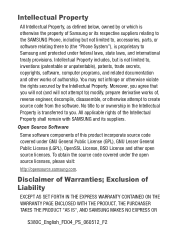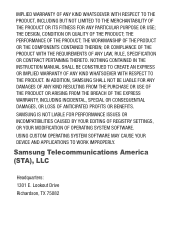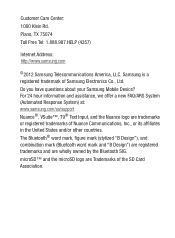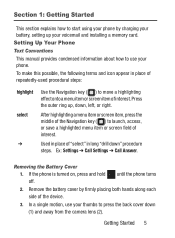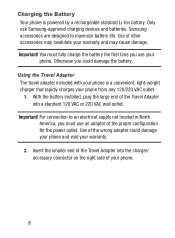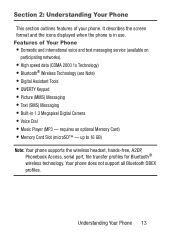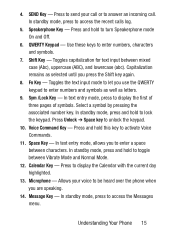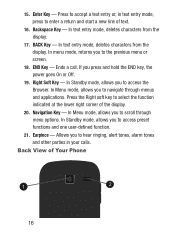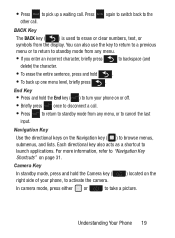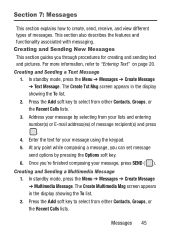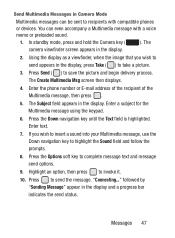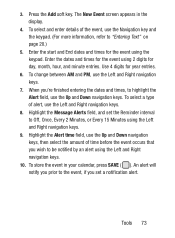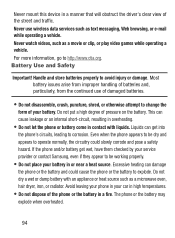Samsung SCH-S380C Support Question
Find answers below for this question about Samsung SCH-S380C.Need a Samsung SCH-S380C manual? We have 2 online manuals for this item!
Question posted by hinatjvalde on July 15th, 2014
Straight Talk Samsung S380c Smartphone, Why Won't Text Message Alerts Play
sound
Current Answers
Related Samsung SCH-S380C Manual Pages
Samsung Knowledge Base Results
We have determined that the information below may contain an answer to this question. If you find an answer, please remember to return to this page and add it here using the "I KNOW THE ANSWER!" button above. It's that easy to earn points!-
General Support
... Sounds On My Cricket SCH-R560 (Messager II) Phone? How Do I Configure The Backlight On My Cricket SCH-R560 (Messager II) Phone To Stay On Longer? Will The Network Automatically Update The Time On My Cricket SCH-R560 (Messager II) Phone? How Do I Record Video With My Cricket SCH-R560 (Messager II) Phone? How Do I Turn Off Message Alerts While My Cricket SCH-R560 (Messager II) Phone... -
General Support
... Settings And How Do I Turn Off Message Alerts While My MetroPCS SCH-R350 (Freeform) Phone Is In Silent Mode? Does My MetroPCS Phone Support PTT? How Do I Check The Amount Of Used/Available Minutes On My MetroPCS SCH-R350 (Freeform) Phone? How Do I Modify The Predictive Text Dictionary On My MetroPCS SCH-R350 (Freeform) Phone? How Do I Delete All Of... -
General Support
... Group On My TracFone SCH-R451C Phone? How Do I Turn Off Message Alerts While My TracFone SCH-R451C Phone Is In Silent Mode? How Do I Delete All Sounds Or Ringtones From My TracFone SCH-R451C Phone? How Do I Configure The Backlight On My TracFone SCH-R451C Phone To Stay On Longer? Connectivity Wi-Fi PTT (Push To Talk) Settings & How Do...
Similar Questions
Samsung Straight Talk T528g Won't Load Text Or Contacts
(Posted by dougchinil 9 years ago)
Text Message Alert
how do I get my phone to vibrate when I receive a text message.
how do I get my phone to vibrate when I receive a text message.
(Posted by nickanders 11 years ago)