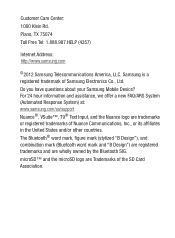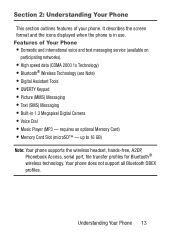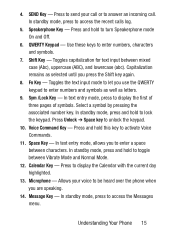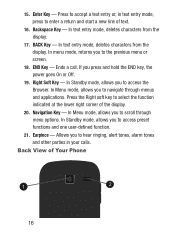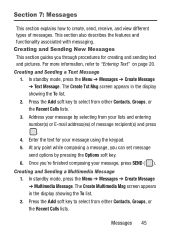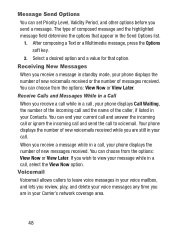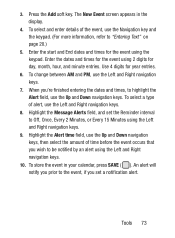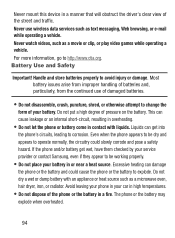Samsung SCH-S380C Support Question
Find answers below for this question about Samsung SCH-S380C.Need a Samsung SCH-S380C manual? We have 2 online manuals for this item!
Question posted by inkgski on July 12th, 2014
How To Get Text Message Alert On Samsung S380c
The person who posted this question about this Samsung product did not include a detailed explanation. Please use the "Request More Information" button to the right if more details would help you to answer this question.
Current Answers
Related Samsung SCH-S380C Manual Pages
Samsung Knowledge Base Results
We have determined that the information below may contain an answer to this question. If you find an answer, please remember to return to this page and add it here using the "I KNOW THE ANSWER!" button above. It's that easy to earn points!-
General Support
... Lock On My Cricket SCH-R560 (Messager II) Phone? How Do I Change The Banner Text On My Cricket SCH-R560 (Messager II) Phone? Can I Enable Or Disable Daylight Savings Time On My Cricket SCH-R560 (Messager II) Phone? How Do I Check The PRL On My Cricket SCH-R560 (Messager II) Phone? How Do I Turn Off Message Alerts While My Cricket SCH-R560 (Messager II) Phone Is In Silent... -
General Support
...? How Do I Create And Delete Alarms On My US Cellular SCH-U520? SCH-u520u FAQ Listing Below is a listing of the FAQs currently registered in our system for the US Cellular SCH-U520 handset. How Do I Turn Off Message Alerts While My US Cellular SCH-U520 Is In Silent Mode? How Do I Disable Or Change The... -
General Support
... Such As GoogleMaps, MySpace, FaceBook, YouTube, Etc.? How Do I Stop My Cricket SCH-R211 Phone From Beeping Every Minute? How Do I Turn Off Message Alerts While My Cricket SCH-R211 Phone Is In Silent Mode? How Do I Restrict Incoming Or Outgoing Calls On My Cricket SCH-R211 Phone? How Do I Create or Delete A Voice Note On My Cricket...
Similar Questions
Straight Talk Samsung S380c Smartphone, Why Won't Text Message Alerts Play
sound
sound
(Posted by hinatjvalde 9 years ago)
How Do I Turn Off Text Message Alerts On Samsung Sgh-a817 Mobile Phone
(Posted by oicveing 10 years ago)
Text Message Alert
how do I get my phone to vibrate when I receive a text message.
how do I get my phone to vibrate when I receive a text message.
(Posted by nickanders 11 years ago)