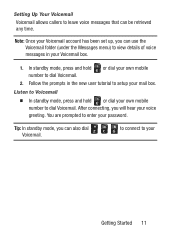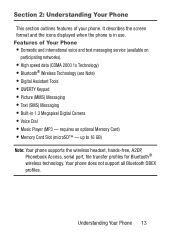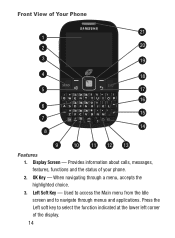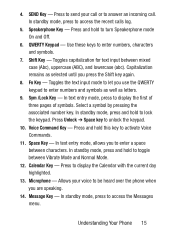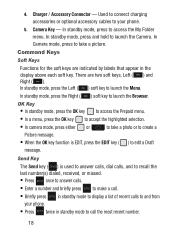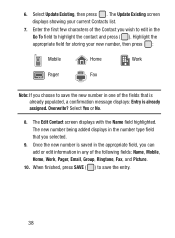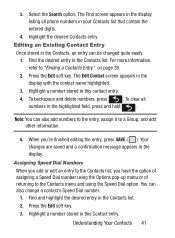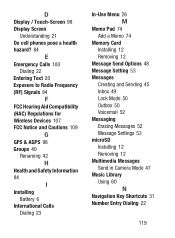Samsung SCH-S380C Support Question
Find answers below for this question about Samsung SCH-S380C.Need a Samsung SCH-S380C manual? We have 2 online manuals for this item!
Question posted by di1a on August 1st, 2014
Group Messaging
My sister has this phone. When we group message with our other sisters the only one who can see her message is the one who started the conversation. Is there anyway to change this in the phone?
Current Answers
Related Samsung SCH-S380C Manual Pages
Samsung Knowledge Base Results
We have determined that the information below may contain an answer to this question. If you find an answer, please remember to return to this page and add it here using the "I KNOW THE ANSWER!" button above. It's that easy to earn points!-
General Support
... My SCH-I760? How Do I Disable Or Change The Camcorder Sounds On My SCH-I760? How Do I Insert A Pause Or Wait Into A Contact Phone Number On My SCH-I760? How Do I Record Video With My SCH-I760? Can An Image Be Assigned To A Contact On My SCH-I760? How Do I Create Or Delete Contact Groups On My SCH-I760... -
General Support
... This Off? How Do I Receive Picture Messages On My V206 From Another Mobile Phone? Can I Transfer MP3's To My SGH-V206? Why Doesn't The Time On The SGH-V206 Automatically Adjusted After Daylight Savings Time Takes Effect? What Is World Time And How Do I Disable Or Change The Camera Shutter Sound On My SGH... -
General Support
... Apps / PIM Audio Batteries File Formats Media Player Messaging Memory (Messaging) (System / User) Network Phone Book SAR Values Storage Card Wallpaper How Do I Disable Or Change The Startup / Shutdown Tones On My SCH-i830 (IP-830W)? I Make A 3-Way Call, Or Conference Call On My Phone? My SCH-i830 Beeps Approximately Once Per Minute, How Can I Delete...
Similar Questions
Sch-s380c Isnt Alerting Me When I Recieve A Text Message
(Posted by paul2pw 9 years ago)
Samsung Sch-s380c
How do I transfer contact from S380C to a Samsung ZTE Majesty
How do I transfer contact from S380C to a Samsung ZTE Majesty
(Posted by Anonymous-126202 10 years ago)
Where Do I Get The Driver For Pc For My Mobile Phone Samsung
Sgha667 Hspa
DRIVER FOR MY PC USB FOR MY MOBILE PHONE SGHA667 HSPA SAMSUNG
DRIVER FOR MY PC USB FOR MY MOBILE PHONE SGHA667 HSPA SAMSUNG
(Posted by dionlazani 11 years ago)
My Samsung Mobile Phone To Pc Usb Driver Is Not Working Where Can I Get A Fix
My Samsung mobile phone GT-E2121B to pc usb driver is not working where can I get a fix, when wind...
My Samsung mobile phone GT-E2121B to pc usb driver is not working where can I get a fix, when wind...
(Posted by julesn9 12 years ago)