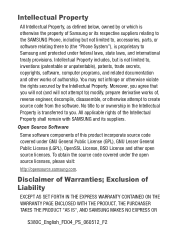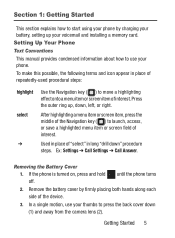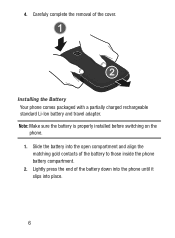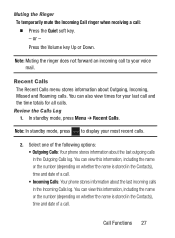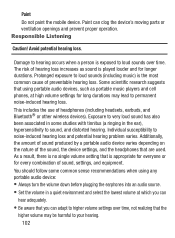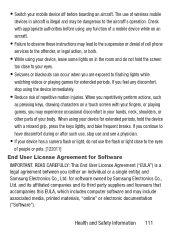Samsung SCH-S380C Support Question
Find answers below for this question about Samsung SCH-S380C.Need a Samsung SCH-S380C manual? We have 2 online manuals for this item!
Question posted by jstevenson38174 on May 23rd, 2013
Can You Forward Your Phone To Another Phone
The person who posted this question about this Samsung product did not include a detailed explanation. Please use the "Request More Information" button to the right if more details would help you to answer this question.
Current Answers
Answer #1: Posted by TommyKervz on May 23rd, 2013 10:21 AM
Greetings - While we would be very happy to help, the question does not appear to clear. Please do repost including any other information you may have on your desired issue for more deinate assistance.
Related Samsung SCH-S380C Manual Pages
Samsung Knowledge Base Results
We have determined that the information below may contain an answer to this question. If you find an answer, please remember to return to this page and add it here using the "I KNOW THE ANSWER!" button above. It's that easy to earn points!-
General Support
... The Location Where Applications Are Installed On My SCH-I910 Omnia? Do I Forward E-mail On My SCH-I910 (Omnia) Phone? How Do I Make An Emergency Call On My SCH-I910 (Omnia) Phone? How Do I Use The MITs Wizard Software For My SCH-I910 (Omnia) Phone? How Do I Reset My SCH-I910 (Omnia) Phone? How Do I Insert Or Remove The Battery... -
SCH-U640 - How To Transfer MP3s To Phone via Memory Card SAMSUNG
... nor all the variations of those formats. How To Transfer MP3s To Phone via Mass Storage STEP 1. SCH-U640 - The media player includes support for Digital Rights Management (DRM)...content from being copied, modified, transferred, and/or forwarded to play some purchased or subscription content. Introduction to Transferring MP3s The SCH-U640 (Convoy) handset features four different methods to... -
General Support
... Pages Often On The I730 In Order To View New Content. I Open Attachments On My I730? Is Launcher On My Windows Mobile 5 Phone And How Do I Assign A Ringtone To A Contact On My SCH-I730? I Use It? I Assign To Or Delete A Contact From A Caller Group I View PowerPoint, PPT Files, On My I730? Change The...
Similar Questions
Can Data Be Recovered On A Samsung Basic Phone Sch-u380 After A Factory Reset?
Can data be recovered on a Samsung basic phone sch-u380 after a factory reset?
Can data be recovered on a Samsung basic phone sch-u380 after a factory reset?
(Posted by dovref 6 years ago)
How Do I Do A Data Recovery On A Old Flip Phone Sch-r261.
how do I do a data recovery on a old flip phone sch-r261. Need to get all my info off the phone and ...
how do I do a data recovery on a old flip phone sch-r261. Need to get all my info off the phone and ...
(Posted by saniiro65 8 years ago)
How To Add New Contacts To Your New S380c Straight Talk Phone
(Posted by hugdshr 9 years ago)
How To Move Contacts From Memory Card To Samsung S380c Phone
(Posted by Joyfuart 10 years ago)