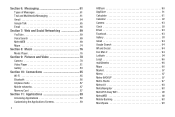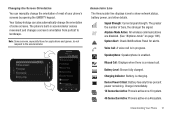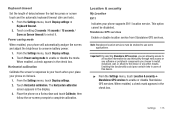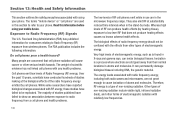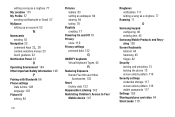Samsung SCH-R910 Support Question
Find answers below for this question about Samsung SCH-R910.Need a Samsung SCH-R910 manual? We have 2 online manuals for this item!
Question posted by onanfec on February 24th, 2014
How To Take Off Safe Mode On Galaxy Indulge
The person who posted this question about this Samsung product did not include a detailed explanation. Please use the "Request More Information" button to the right if more details would help you to answer this question.
Current Answers
Related Samsung SCH-R910 Manual Pages
Samsung Knowledge Base Results
We have determined that the information below may contain an answer to this question. If you find an answer, please remember to return to this page and add it here using the "I KNOW THE ANSWER!" button above. It's that easy to earn points!-
General Support
...are protocols through which the receiver is playing, your mobile phone, the headset will go from standby mode to active mode when you receive an incoming call or when you place...attempt to much pressure. Business users should contact their local government office, for environmentally safe recycling. More specific information is available at www.Bluetooth.com Bluetooth profiles are limited... -
General Support
...should contact their local government office, for environmentally safe recycling. Business users should contact either the retailer...vary. Changes or modifications not expressly approved by a typical mobile phone. FAILURE TO FOLLOW THE INSTRUCTIONS OUTLINED MAY LEAD...second call from whom it responsibly to enter Pairing mode. The liability of Samsung and its antenna must be... -
General Support
... How Do I take this item for environmentally safe recycling. Some devices, especially those produced by ...mode starts.) The headset is available at high temperatures can take care of this by visiting your receipt or other antenna or transmitter. Will the headset interfere with my cordless phone at its appointed maintenance company is less than a typical mobile phone...
Similar Questions
Safe Mode?
How do you turn on safe mode for some reason my phone got a malware virus and now i can't get into m...
How do you turn on safe mode for some reason my phone got a malware virus and now i can't get into m...
(Posted by AydianLanier 8 years ago)
How To Turn Off Safe Mode On Samsung Sch-r910 Galaxy S 4g
(Posted by Hatsikmarc 10 years ago)