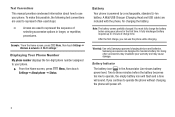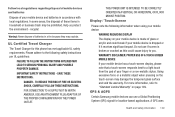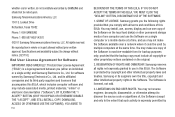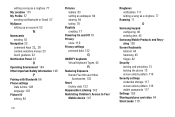Samsung SCH-R910 Support Question
Find answers below for this question about Samsung SCH-R910.Need a Samsung SCH-R910 manual? We have 2 online manuals for this item!
Question posted by kensjanow on December 1st, 2013
How To Root My Samsung Galaxy Sch-r910
The person who posted this question about this Samsung product did not include a detailed explanation. Please use the "Request More Information" button to the right if more details would help you to answer this question.
Current Answers
Related Samsung SCH-R910 Manual Pages
Samsung Knowledge Base Results
We have determined that the information below may contain an answer to this question. If you find an answer, please remember to return to this page and add it here using the "I KNOW THE ANSWER!" button above. It's that easy to earn points!-
General Support
... the PC Touch Yes at the "Use mobile phone as mass storage device?" Important: Please note that the minimum size limit for Bluetooth devices Select the device to pair devices (default pass code is 32MB. For more information about the US Cellular SCH-R850 (Caliber) ... -
General Support
... Are Supported On My MetroPCS SCH-R810 (Finesse) Phone? You can increase or decrease the volume by pressing a button on the Bluetooth headset. You can increase or decrease the volume by the sender (handset), not the receiver (server). Calls can simply download and browse the phone book from the mobile phone such as enhanced call... -
General Support
How Do I Check The Amount Of Used / Available Minutes On My SCH-i760? You can check the amount of text messages & Shortcuts to your Verizon account info #BAL + Send, to...to check the number of used minutes, your account balance, make payments, or purchase products, by dialing *611 from your mobile phone and choosing option number one. Service Provider Contact Information
Similar Questions
Galaxy Sch-s950c
need replacement screen digitizer or my galaxy sch-s950c any suggestions
need replacement screen digitizer or my galaxy sch-s950c any suggestions
(Posted by about47ninjas 9 years ago)
My Mobile Phone Is A Samsung Sch-r910 N Has A Red Triangle On Left Side
can someone tell me why i have a red triangle with the symbol of an exclamation mark in the middle o...
can someone tell me why i have a red triangle with the symbol of an exclamation mark in the middle o...
(Posted by plomelin22 11 years ago)