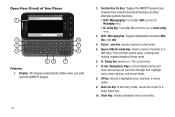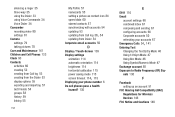Samsung SCH-R910 Support Question
Find answers below for this question about Samsung SCH-R910.Need a Samsung SCH-R910 manual? We have 2 online manuals for this item!
Question posted by plomelin22 on May 21st, 2012
Red Triangle With Thisn Symbol In It..(!)0)00!1
why is there a triangle with the symbol of an exclamation mark in the middleb what does it mean and how do i remove it?
Current Answers
Related Samsung SCH-R910 Manual Pages
Samsung Knowledge Base Results
We have determined that the information below may contain an answer to this question. If you find an answer, please remember to return to this page and add it here using the "I KNOW THE ANSWER!" button above. It's that easy to earn points!-
General Support
... WMDC, please refer to type in the command circled in red. If I Decide I Do Not Like The Update For My SCH-i760, Can I Install Windows Mobile Device Center For My Windows Mobile Device? How Long Will The Upgrade Be Available For Free on My SCH-i760? Samsung has released a software upgrade for USB connection in... -
General Support
... More information about Bluetooth is not easily monitored by a typical mobile phone. F), such as in a hot vehicle or in direct sunlight...light turns on the product or its appointed maintenance company is removed, or if the product has been subject to place the ...performance and reduce battery life. Electronic Equipment) This marking shown on red. To prevent possible harm to the cost of ... -
General Support
...minutes Remove the travel adapter from area to area Unless otherwise instructed in or out of this product This marking ...the device in direct sunlight. Driving safety Using a mobile phone while driving creates a distraction to the following safety...meaning of the indicator light) Turn The Headset Off blue and red flashes on the indicator light Series of 2 tones stops flashing Meaning...
Similar Questions
I M Not Able To Use Wifi In My Samsung A 8 Mobile Phone.
Whenever i try to on my wifi in my Samsung A8 mobile phone , its not getting on. I approached Samsun...
Whenever i try to on my wifi in my Samsung A8 mobile phone , its not getting on. I approached Samsun...
(Posted by akash96299 7 years ago)
My Sch-m828c Wont Send Texts All I Got Is A Red Triangle
(Posted by kokjhe 9 years ago)
My Sch-m828c Wont Send Messages All I Get Is A Red Triangle
(Posted by jlrama 10 years ago)
Where Do I Get The Driver For Pc For My Mobile Phone Samsung
Sgha667 Hspa
DRIVER FOR MY PC USB FOR MY MOBILE PHONE SGHA667 HSPA SAMSUNG
DRIVER FOR MY PC USB FOR MY MOBILE PHONE SGHA667 HSPA SAMSUNG
(Posted by dionlazani 11 years ago)
My Mobile Phone Is A Samsung Sch-r910 N Has A Red Triangle On Left Side
can someone tell me why i have a red triangle with the symbol of an exclamation mark in the middle o...
can someone tell me why i have a red triangle with the symbol of an exclamation mark in the middle o...
(Posted by plomelin22 11 years ago)