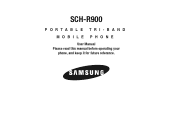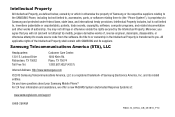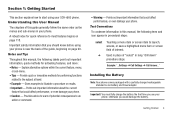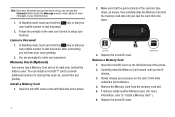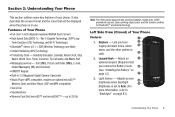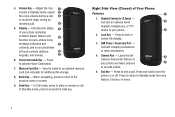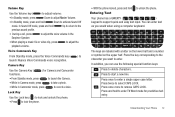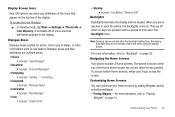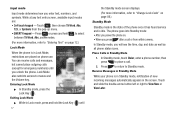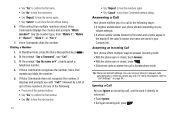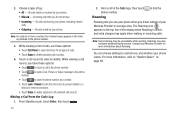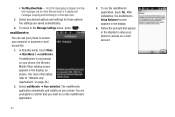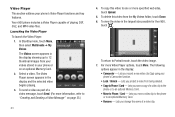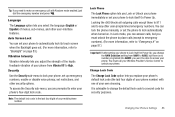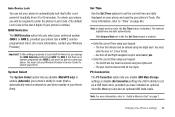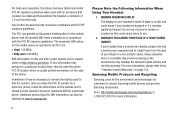Samsung SCH-R900 Support Question
Find answers below for this question about Samsung SCH-R900.Need a Samsung SCH-R900 manual? We have 2 online manuals for this item!
Question posted by lilbadoo on June 2nd, 2012
Unlock Sch-r900 From Being Lost/stolen
Bought SCH-900 off of Craigslist & cant use it b/c its reported lost or stolen. I need this phone and Metro won't take it back. I would like to unlock it to use it. Can you help?
Current Answers
Related Samsung SCH-R900 Manual Pages
Samsung Knowledge Base Results
We have determined that the information below may contain an answer to this question. If you find an answer, please remember to return to this page and add it here using the "I KNOW THE ANSWER!" button above. It's that easy to earn points!-
General Support
...from the menu on the phone. Search Manage Files Burn CD Print You can edit movie files as follows. Title: Title , and type in the genre of a song you don't need to start a separate ... mobile phone at the fifth step of the create movie menu and choose the size, arrangement, and font of the editor. Multimedia Manager helps you want to use Multimedia Manager to connect to use ... -
General Support
...? Can I Delete Downloaded Content On My SCH-T300? Does My SCH-T300 Support The Use Of MP3s? How Can I Unlock My SCH-T300? Difficulty Getting Past A Level In The Push Push Game On T300, Can You Help? How Do I Check The Amount Of Used / Available Minutes On My SCH-T300? On My SCH-T300, Voice Command Is No Longer... -
General Support
...with the PC Exchange PIN code(s) on the PC Touch Yes at the "Use mobile phone as mass storage device?" phone to the microSD Both Bluetooth devices MUST support Bluetooth FTP (File Transfer Profile...; How Do I Transfer Pictures or Videos Between My US Cellular SCH-R850 (Caliber) Phone And My Computer? For a free download of data and/or damage to the memory ...
Similar Questions
How To Use Samsung Sch- R900 Cellphone Without Sim Card
(Posted by mrkoko 9 years ago)
How Can You Reset A Samsung Sch-r915 To Use Any Charger
how can you reset a SAMSUNG SCH-R915 to use another charger?
how can you reset a SAMSUNG SCH-R915 to use another charger?
(Posted by vindicate 10 years ago)
Plz Can U Send Me Unlock Code For Sch R900 Craft
plz can u help me to unlock my sch r900 carft mobile
plz can u help me to unlock my sch r900 carft mobile
(Posted by bhandaripradeep47 11 years ago)
My Samsung Mobile Phone To Pc Usb Driver Is Not Working Where Can I Get A Fix
My Samsung mobile phone GT-E2121B to pc usb driver is not working where can I get a fix, when wind...
My Samsung mobile phone GT-E2121B to pc usb driver is not working where can I get a fix, when wind...
(Posted by julesn9 12 years ago)