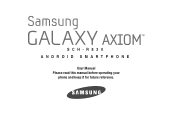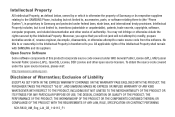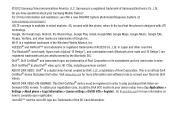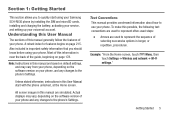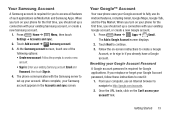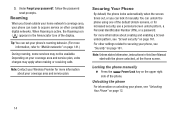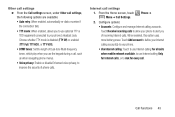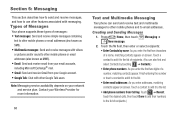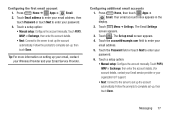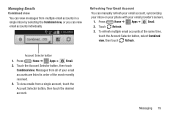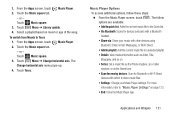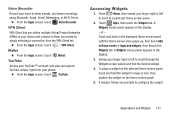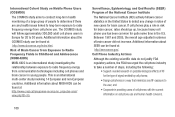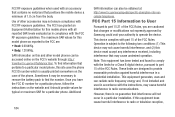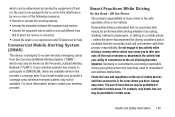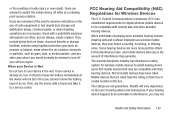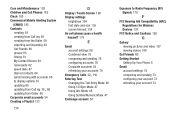Samsung SCH-R830 Support Question
Find answers below for this question about Samsung SCH-R830.Need a Samsung SCH-R830 manual? We have 1 online manual for this item!
Question posted by dougj67 on October 20th, 2013
Combined Inbox
how not to get all meal and sms texts in one email box? i have corporate email,gmail, and sms text msg going to one place
Current Answers
Answer #1: Posted by TommyKervz on October 20th, 2013 7:10 AM
Greetings. Download a Gmail app and let it hendle your gmail mails. Let the stock/default email app hendle the corporate mails and the messages app hendles text messages.
Related Samsung SCH-R830 Manual Pages
Samsung Knowledge Base Results
We have determined that the information below may contain an answer to this question. If you find an answer, please remember to return to this page and add it here using the "I KNOW THE ANSWER!" button above. It's that easy to earn points!-
General Support
details on how to create or delete text messages on your Trumpet Mobile handset. How Do I Create/Delete A Text Message On My Trumpet Mobile Phone? How Do I Create/Delete A Text Message On My Trumpet Mobile Phone? -
General Support
Press RemoMail Press the Yes soft key and a catalog appears in the Inbox, Drafts folder, or Outbox. Does My Generic CDMA SCH-R810 (Finesse) Phone Support Email? Yes, RemoMail is a BREW-based mobile phone application that appear in the display to setup your phone to access e-mail on -screen instructions displayed Please check with your service... -
General Support
...Phone Info 8. PLANNER 8-1. MEMO PAD 8-6. Quick Dial 9-1-1. DELETE ALL 9-2. Voice Setting 9-3-1. Menu Tree (Collapsed) SCH-A790 Menu Tree 1. Find 1-2. RECEIVED 2-4-2. MISSED 2-4-4. LAST CALL COST 2-6-2. SET MAX COST 2-6-6. Outbox 3-6. TEXT MSG...; 3-8-7-4. MOBILE WEB (CDMA ONLY) 5-1. Memory Info 6-2. Animelody Gallery 6-2-6. Phone Mode ...
Similar Questions
Can Data Be Recovered On A Samsung Basic Phone Sch-u380 After A Factory Reset?
Can data be recovered on a Samsung basic phone sch-u380 after a factory reset?
Can data be recovered on a Samsung basic phone sch-u380 after a factory reset?
(Posted by dovref 6 years ago)
How Do I Do A Data Recovery On A Old Flip Phone Sch-r261.
how do I do a data recovery on a old flip phone sch-r261. Need to get all my info off the phone and ...
how do I do a data recovery on a old flip phone sch-r261. Need to get all my info off the phone and ...
(Posted by saniiro65 8 years ago)
How Do I Factory Reset The Phone When I Forgot My Home Screen Password
i have forgotten my password for my home screen and I just want to reset the whole phone to factory ...
i have forgotten my password for my home screen and I just want to reset the whole phone to factory ...
(Posted by dustinfickes01 8 years ago)
How 2 Crack The Touch Screen Security Code To A Samsung Sch-r830c
I recently bought from a friend a Samsung SCH-R830C phone but he doesnt remember da security code to...
I recently bought from a friend a Samsung SCH-R830C phone but he doesnt remember da security code to...
(Posted by plyrfa 9 years ago)
Why Does My Phone Say No Sim Card ?
I turned my phone off and when I turned it back on it says no sim card.
I turned my phone off and when I turned it back on it says no sim card.
(Posted by hsprag08 10 years ago)