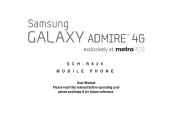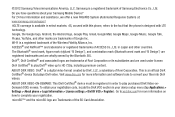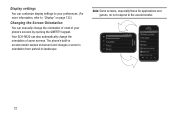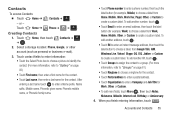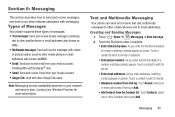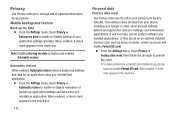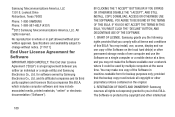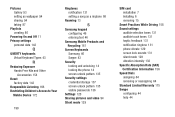Samsung SCH-R820 Support Question
Find answers below for this question about Samsung SCH-R820.Need a Samsung SCH-R820 manual? We have 1 online manual for this item!
Question posted by Anonymous-129877 on January 30th, 2014
Hard Reset Wont Work?
The person who posted this question about this Samsung product did not include a detailed explanation. Please use the "Request More Information" button to the right if more details would help you to answer this question.
Current Answers
Answer #1: Posted by waelsaidani1 on January 31st, 2014 1:19 AM
Remove SD card before resetting
1. From Home screen, select Menu
2. Select Settings
3. Select Privacy
4. Select Factory data reset
5. Select Reset phone
*Leave Format SD card unchecked*
6. If you have a pattern, PIN or Password screen lock you will need to unlock it at this step before you can proceed to the next.
7, Select Erase everything
1. From Home screen, select Menu
2. Select Settings
3. Select Privacy
4. Select Factory data reset
5. Select Reset phone
*Leave Format SD card unchecked*
6. If you have a pattern, PIN or Password screen lock you will need to unlock it at this step before you can proceed to the next.
7, Select Erase everything
Related Samsung SCH-R820 Manual Pages
Samsung Knowledge Base Results
We have determined that the information below may contain an answer to this question. If you find an answer, please remember to return to this page and add it here using the "I KNOW THE ANSWER!" button above. It's that easy to earn points!-
General Support
..., PDF Files, On My SCH-I760? How Do I Perform A Hard Reset On My SCH-I760? Does My SCH-I760 Support Email? How Do I Use Call Waiting On My SCH-I760? Below is a listing of the FAQs currently registered in our system for Mobile Devices How Do I Install Windows Mobile Device Center For My Windows Mobile Device? How Do I Create... -
General Support
...Data Connection Encryption Error Reporting Hard Reset Large Display Managed Programs ...SCH-I910 (Omnia) Menu Tree Click here to PC Wi-Fi Wireless Manager Help Table of Contents Start Using Your Device Set Up Your Device Connect Make and Receive Phone Calls Work with Messages Work with Documents Work with Programs Browse the Web Manage Your Time Use Windows Live Use Windows Media Player Mobile... -
General Support
...as " Downloading the Patch For ActiveSync For Windows Mobile Device Center On The EPIX Downloading the Patch Ok to the mobile phone using the below process. This patch will now enable ...taken to the Software download page. Click here to be re-installed whenever completing a hard reset. To ...
Similar Questions
How To Hard Reset My Samsung 4g Metro Pcs Model Sch-r820
(Posted by nosmartb 10 years ago)
How To Hard Reset A Virgin Mobile Phone To Bypass The Unlock Code Model Sph-340
How Can I Unlock A Phone
How Can I Unlock A Phone
(Posted by 4MiSs0Uribe8 11 years ago)