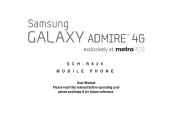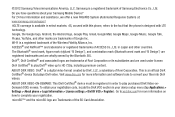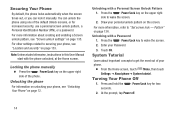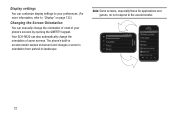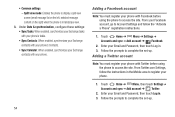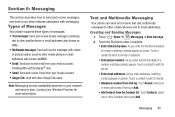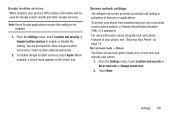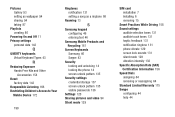Samsung SCH-R820 Support Question
Find answers below for this question about Samsung SCH-R820.Need a Samsung SCH-R820 manual? We have 1 online manual for this item!
Question posted by construction12345 on February 4th, 2015
How To Unlock Samaung Sch_r820 ?
The person who posted this question about this Samsung product did not include a detailed explanation. Please use the "Request More Information" button to the right if more details would help you to answer this question.
Current Answers
Answer #1: Posted by TommyKervz on February 4th, 2015 11:45 AM
Forgetten pattern/password for android is mostley solved by hard reseting the phone; please follow the instructions from the link http://r820reset.blogspot.com/ or the video here https://www.youtube.com/watch?v=Gshro_a1h_U to unlock yours.
Please repost your question with more details if the solution given above is not what you were looking for.
Related Samsung SCH-R820 Manual Pages
Samsung Knowledge Base Results
We have determined that the information below may contain an answer to this question. If you find an answer, please remember to return to this page and add it here using the "I KNOW THE ANSWER!" button above. It's that easy to earn points!-
General Support
...the handset's Power/Accessory Connector and to the handset. For more information about the US Cellular SCH-R850 (Caliber) &... the steps below to view those instructions located on the PC Touch Yes at the "Use mobile phone as mass storage device?" Pictures and videos can send a Picture Message to up to 10 ... -
General Support
... provides a standard to a network through a mobile phone, wirelessly. HFP Hands-Free Profile allows a connection from a laptop, by pressing a button on this page to a connected device. What Bluetooth Profiles Are Supported On My MetroPCS SCH-R810 (Finesse) Phone? What Bluetooth Profiles Are Supported On My MetroPCS SCH-R810 (Finesse) Phone? The most popular Bluetooth profile because... -
General Support
... balance #MIN + Send, to contact customer service How Do I Check The Amount Of Used / Available Minutes On My SCH-i760? Shortcuts to your Verizon account info #BAL + Send, to check your mobile phone and choosing option number one. Service Provider Contact Information kb usage *611 + Send, to check your minutes...
Similar Questions
How To Fix Boot Loop On A Samsung Sch R820
fix boot loop sch r820
fix boot loop sch r820
(Posted by claydivine1979 7 years ago)
Where Is Internal Antenne On Galaxy Sch R820 4 G Locsted
(Posted by mrfaulkhead 10 years ago)
Unlock To Use On T-mobile Network?
can this phone be unlocked
can this phone be unlocked
(Posted by allphonesunlocked 11 years ago)