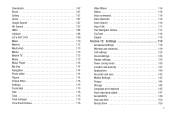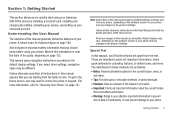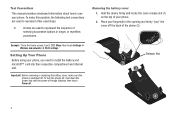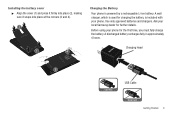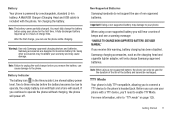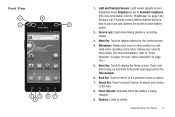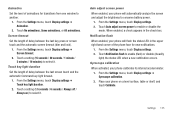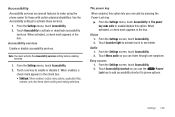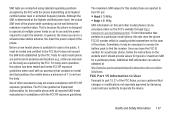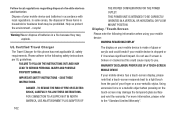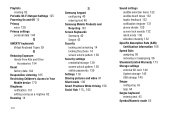Samsung SCH-R760 Support Question
Find answers below for this question about Samsung SCH-R760.Need a Samsung SCH-R760 manual? We have 1 online manual for this item!
Question posted by ddrodgrs on July 19th, 2013
What Can Made The Sch Phone Not To Power On.but A Blue Light Show Up At The Top
The person who posted this question about this Samsung product did not include a detailed explanation. Please use the "Request More Information" button to the right if more details would help you to answer this question.
Current Answers
Related Samsung SCH-R760 Manual Pages
Samsung Knowledge Base Results
We have determined that the information below may contain an answer to this question. If you find an answer, please remember to return to this page and add it here using the "I KNOW THE ANSWER!" button above. It's that easy to earn points!-
General Support
... you see a solid blue light (approximately 8 seconds), then release * (see Fig. 3). say the name of your headset is slightly damp. Ending A release once OR End call from standby mode into pairing mode by accident. * See Enhanced Features section for alternative call . When headset is in radio frequency power than a typical mobile phone. It... -
General Support
... a unique and encrypted wireless link between two Bluetooth enabled devices such as your phone's instruction guide. Confirm this by following your Bluetooth phone and Bluetooth headset. Set your Bluetooth phone to reattempt pairing (see steps 3-5 above). * If you see a solid blue light (approximately 8 seconds), then release* (see the WEP170 Quick Start Guide and User Manual... -
General Support
... correct profile is intended to close each open dialog box. Contact the printer manufacturer or search the Internet for information about using red, green, and blue light. When you use Full Color Management; Save the image. Configure the Printer Profile to accommodate the color space of calibrating your monitor and/or getting...
Similar Questions
What Are The Risks To Rooting The Phone??
Just recently got this phone and I want to root it in order to see emojis on twitter, instagram, tex...
Just recently got this phone and I want to root it in order to see emojis on twitter, instagram, tex...
(Posted by mstaaliyahunique 9 years ago)
Samsung Androld Galaxy 2 Sch-r760,manual How To Use Phone
(Posted by martitraba 9 years ago)
What Do 3 Solid Blue Lights Mean On A Samsung Sch-lc11
(Posted by dagerichiy 10 years ago)
Powering Off. My Samsung Will Power Off Randomly.
Even with the power cord in, I can wake up in the morning with my cell phone powered off. Also my sa...
Even with the power cord in, I can wake up in the morning with my cell phone powered off. Also my sa...
(Posted by leighlatchum 10 years ago)
Phone Powers On To Blue Screen Then Goes To White Screen And Back And Forth.
(Posted by Anonymous-93376 11 years ago)