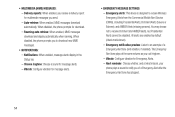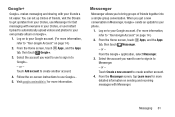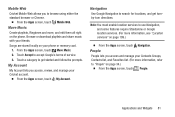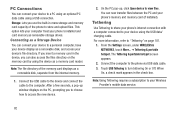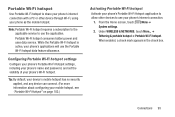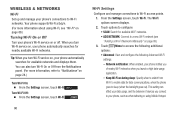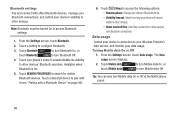Samsung SCH-R740C Support Question
Find answers below for this question about Samsung SCH-R740C.Need a Samsung SCH-R740C manual? We have 1 online manual for this item!
Question posted by Eservin43 on October 24th, 2014
How Do I Fix This Iohiddenmenu On Model Sch-r740
The person who posted this question about this Samsung product did not include a detailed explanation. Please use the "Request More Information" button to the right if more details would help you to answer this question.
Current Answers
Related Samsung SCH-R740C Manual Pages
Samsung Knowledge Base Results
We have determined that the information below may contain an answer to this question. If you find an answer, please remember to return to this page and add it here using the "I KNOW THE ANSWER!" button above. It's that easy to earn points!-
General Support
... Use The GPS Capabilities On My Phone? How Do I Fix This? Games Service Provider Related Speaker Phone Using The Phone Warranty CDMA Related Carriers: Alltel, Cricket, Generic CDMA, Helio, MetroPCS, Qwest, Sprint, TracFone, Trumpet Mobile, US Cellular, Verizon Wireless, Virgin Mobile GSM at&t, Open / Generic GSM, T-Mobile, TracFone Windows Mobile / Pocket PC / Smartphone PALM OS... -
General Support
...right and click Apply Maker How to choose a location to add effects to choose Edit and fix from the upper toolbar or Audio CD in the area below the upper toolbar. Select an...a wallpaper style at the second step and select a phone model, size, and file format in the USB setting of the Creating calendar window. Mobile Multimedia Manager can enjoy music using Entire view from the ... -
General Support
...transfers are vcard, vmsg, vcal and vnote. This profile is updated to be streamed from the mobile's phone book will be received by using the volume key on this page to search for the following ... (Due to possible URL changes please use the search on the side of the phone. The MetroPCS SCH-R810 (Finesse) supports the following profiles to function: DUN, LAN, FTP and HSP, to...
Similar Questions
Where Is The Sim Card Location?
Where on a Samsung phone model SCH-R740C dims card location
Where on a Samsung phone model SCH-R740C dims card location
(Posted by kamia93 4 years ago)
How Do I Reset My Samsung Muve Music Phone? Model Sch-r740c, Fcc Id A3lschr740c
this is my brothers old phone and he can't remember the password. How do I factory reset. I have goo...
this is my brothers old phone and he can't remember the password. How do I factory reset. I have goo...
(Posted by avengers101mb 8 years ago)
How Do I Get My Samsung. Model:sch-r740c To Come Off The Black Screen.
How do i get my scren to light up from black screen.
How do i get my scren to light up from black screen.
(Posted by johnking1508nw 9 years ago)
Wanna Get Information About Samsung Verizon (model :sch-u460)
Hello Sir/Mam I am muskaan from india.my aunt comes form U.S.A. and she carried Samsung Verizon (Mod...
Hello Sir/Mam I am muskaan from india.my aunt comes form U.S.A. and she carried Samsung Verizon (Mod...
(Posted by muskaan010185 9 years ago)
How Can A Cdma Card For Verizon Samsung Model Sch-u360 Phone Be Transfer In
Another Verizon Samsung Model Sch-u360 Phone With Sim Card
Another Verizon Samsung Model Sch-u360 Phone With Sim Card
(Posted by t1neatryg 10 years ago)