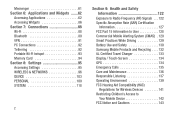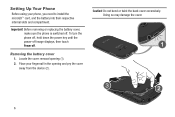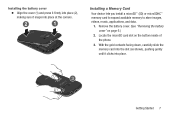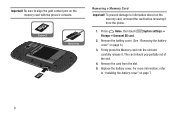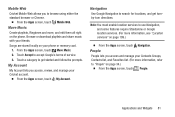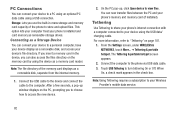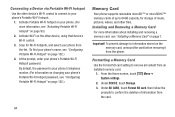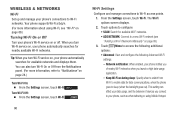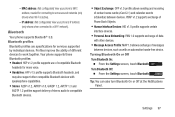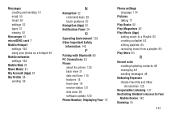Samsung SCH-R740C Support Question
Find answers below for this question about Samsung SCH-R740C.Need a Samsung SCH-R740C manual? We have 1 online manual for this item!
Question posted by Anonymous-121873 on October 2nd, 2013
Credit Card Readers That Are Supported.
Current Answers
Answer #1: Posted by TheWiz on October 2nd, 2013 2:37 PM
Square: https://squareup.com/
PayPal: https://www.paypal.com/webapps/mpp/credit-card-reader
Intuit GoPayment: http://payments.intuit.com/mobile-credit-card-processing/
Related Samsung SCH-R740C Manual Pages
Samsung Knowledge Base Results
We have determined that the information below may contain an answer to this question. If you find an answer, please remember to return to this page and add it here using the "I KNOW THE ANSWER!" button above. It's that easy to earn points!-
General Support
...phone with the PC Exchange PIN code(s) on the right side of said device. On the PC Insert the microSD memory card into the memory card adaptor Insert the memory card adaptor into the memory card reader Connect the memory card reader... have a microSD Memory Card, Memory Card Adaptor & Mobile 6 powered devices and ...The Media Player does not necessarily support all features of a particular ... -
General Support
... a microSD Memory Card, Memory Card Adaptor & Mobile 6 powered devices and ActiveSync®. Memory Card Reader. Using the PC's Windows Media Player ensures that media transfer method instructions. This could result in a USB connection, activate the DHCP Client service, or deactivate the firewall or VPN environment. The Music Player does not necessarily support all features... -
General Support
...Card Reader. The USB cable, microSD memory card, and a current version of those formats. The Music Player does not necessarily support all features of your PC is displayed in depth, further down the page. Depending on your Windows Mobile...® How Do I Transfer MP3 Files To My SGH-I637 (Jack) Phone? DO NOT DISCONNECT USB CABLE DURING THE FILE TRANSFER To transfer MP3's using...
Similar Questions
Where is the sim card located in the samsung SCH-R740C?
this is my brothers old phone and he can't remember the password. How do I factory reset. I have goo...
can you use cdreit card readers with this phone for sales of items?