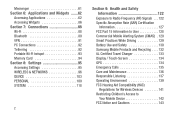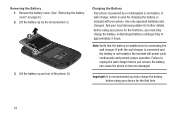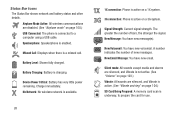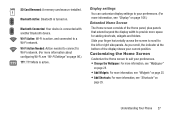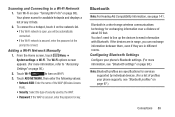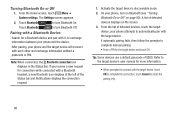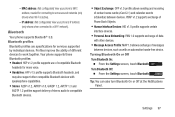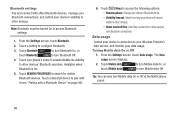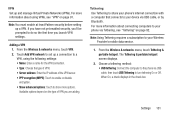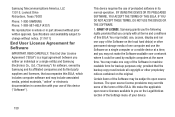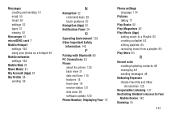Samsung SCH-R740C Support Question
Find answers below for this question about Samsung SCH-R740C.Need a Samsung SCH-R740C manual? We have 1 online manual for this item!
Question posted by Wwwdwierz614 on January 5th, 2014
How To Connect An I Phone 5 To A Samsung By Bluetooth
I need help on pairing the i phone 5 to another phone that's not like mine it a samsung sch-r740 by bluetoothing it can you help
Current Answers
Related Samsung SCH-R740C Manual Pages
Samsung Knowledge Base Results
We have determined that the information below may contain an answer to this question. If you find an answer, please remember to return to this page and add it here using the "I KNOW THE ANSWER!" button above. It's that easy to earn points!-
General Support
...phone and then selecting the option to re-attempt pairing. If pairing was successful, the indicator light will need to discover Bluetooth devices. If unsuccessful, the light remains on, and you are going to a 'Settings,' 'Connection', or 'Bluetooth' menu on your phone...those produced by visiting your phone has Bluetooth capability by a typical mobile phone. Other trademarks and trade... -
General Support
...Verizon Wireless SCH-A870 Menu Tree SCH-A870 Bluetooth Index How Do I Assign A Picture ID To A Contact On My SCH-A870? Top How Do I Delete Photos Taken With My SCH-A870? ...SCH-A870? What Items Come With My SCH-A870? Do I Access My Recorded Voice Notes On My SCH-A870? How Do I Connect To The Internet With My SCH-A870? How Do I Transfer Pictures From My SCH-A870 Phone... -
General Support
... to your phone, then you have already paired your mobile phone with Bluetooth version 1.1 or higher specification and support the headset and/or hands-free profile(s) 2 . Ensure that needs to be .... In order to support a certain profile, a phone manufacturer has to a "setup", "connect", or "Bluetooth" Press and hold release. You'll hear the voice...
Similar Questions
Won't Connect To Prius Bluetooth
Since my update on Toyota 2012 Prius, the SCH-U380 phone will not connect to the Bluetooth. I have c...
Since my update on Toyota 2012 Prius, the SCH-U380 phone will not connect to the Bluetooth. I have c...
(Posted by stevecarp 8 years ago)
How Do I Reset My Samsung Muve Music Phone? Model Sch-r740c, Fcc Id A3lschr740c
this is my brothers old phone and he can't remember the password. How do I factory reset. I have goo...
this is my brothers old phone and he can't remember the password. How do I factory reset. I have goo...
(Posted by avengers101mb 8 years ago)
Unlock Samsung Sch-r740c Phone
Trying to unlock my Samsung galaxy discovered cricket phone do i could connect my service to it but ...
Trying to unlock my Samsung galaxy discovered cricket phone do i could connect my service to it but ...
(Posted by dannyboy4201392 9 years ago)
Samsung Pc Studio Driver Sgh-t528 How To Connect Phone To Computer Usb
(Posted by pipermu 9 years ago)