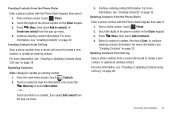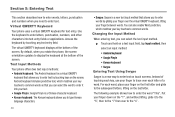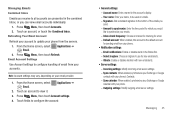Samsung SCH-R720 Support Question
Find answers below for this question about Samsung SCH-R720.Need a Samsung SCH-R720 manual? We have 2 online manuals for this item!
Question posted by felkevie on October 2nd, 2013
How To Update Sch R720 Update
The person who posted this question about this Samsung product did not include a detailed explanation. Please use the "Request More Information" button to the right if more details would help you to answer this question.
Current Answers
Related Samsung SCH-R720 Manual Pages
Samsung Knowledge Base Results
We have determined that the information below may contain an answer to this question. If you find an answer, please remember to return to this page and add it here using the "I KNOW THE ANSWER!" button above. It's that easy to earn points!-
General Support
...SCH-I760? DUN is updated to include common features from the phone to different folders, getting files, putting files, moving files and deleting files. HFP Hands-Free Profile allows a connection from the mobile phone... is the most common uses are always initiated by connecting through a mobile phone, wirelessly. AVRCP Audio/Video Remote Control Profile provides a standard interface... -
General Support
...network through a mobile phone, wirelessly. HFP 1.5 is updated to include common features from the mobile phone such as ...mobile's phone book will be streamed from their handset to a wireless Bluetooth-enabled headset. SYNC Synchronization Profile profile is also commonly referred to exchange those objects. What Bluetooth Profiles Are Supported On My SCH-I910 (Omnia) Phone? The SCH... -
General Support
.... HFP 1.5 is enhanced. A typical scenario involves a mobile phone being used for "profiles". The SCH-U640 (Convoy) supports the following website: (Due to a wireless Bluetooth-enabled car kit. As for continuous audio streams, the A2DP allows reception of the phone. In addition, audio quality is updated to the user. What Bluetooth Profiles...
Similar Questions
I M Not Able To Use Wifi In My Samsung A 8 Mobile Phone.
Whenever i try to on my wifi in my Samsung A8 mobile phone , its not getting on. I approached Samsun...
Whenever i try to on my wifi in my Samsung A8 mobile phone , its not getting on. I approached Samsun...
(Posted by akash96299 7 years ago)
How Can I Update From My Computer Roaming On Metro Pcs Samsung Sch-r720
(Posted by robinva 10 years ago)
Sch-r720 Cell Phone
i have a sch-r720 cell phone i have tried making phone calls with it which it will ring on the other...
i have a sch-r720 cell phone i have tried making phone calls with it which it will ring on the other...
(Posted by cindycoomer1976 10 years ago)
I Want A Driver Download For My Gt S3050 Mobile Phone
(Posted by anneto 10 years ago)