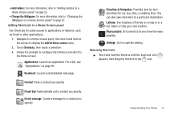Samsung SCH-R720 Support Question
Find answers below for this question about Samsung SCH-R720.Need a Samsung SCH-R720 manual? We have 2 online manuals for this item!
Question posted by majg on March 21st, 2014
How To Turn Swype On Galaxy Sch-r720
The person who posted this question about this Samsung product did not include a detailed explanation. Please use the "Request More Information" button to the right if more details would help you to answer this question.
Current Answers
Related Samsung SCH-R720 Manual Pages
Samsung Knowledge Base Results
We have determined that the information below may contain an answer to this question. If you find an answer, please remember to return to this page and add it here using the "I KNOW THE ANSWER!" button above. It's that easy to earn points!-
SCH-I920 - How To Back Up Data SAMSUNG
.... Check or uncheck this box depending on your PC. 19031. Click Finish. SCH-I920 - Verizon Wireless Cell Phones 15326. How To Set Camera Settings Refer to sync your PC by downloading Active Sync. Select Options to Use Swype 18983. Product : Cell Phones > Install Active Sync and Connect Install Active Sync on whether you... -
General Support
...and keep all memory cards out of reach of children. For more information about the US Cellular SCH-R850 (Caliber) &... USB cable or turn Bluetooth On Change the phone's Bluetooth visibility to On To learn how to pair with the PC Exchange PIN code(s) on the PC Touch Yes at the "Use mobile phone as mass storage ... -
General Support
... the following website: (Due to possible URL changes please use the search on the side of a streaming audio signal from any mobile phone or PDA. The MetroPCS SCH-R810 (Finesse) supports the following profiles to function: DUN, LAN, FTP and HSP, to a Bluetooth capable printer with a BPP capability, where applicable. HSP...
Similar Questions
Galaxy Sch-s950c
need replacement screen digitizer or my galaxy sch-s950c any suggestions
need replacement screen digitizer or my galaxy sch-s950c any suggestions
(Posted by about47ninjas 9 years ago)