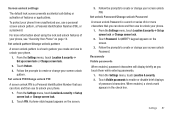Samsung SCH-R720 Support Question
Find answers below for this question about Samsung SCH-R720.Need a Samsung SCH-R720 manual? We have 2 online manuals for this item!
Question posted by LIMJo on May 8th, 2014
How To Hack Samsong Galaxy Sch-r720 Screen Lock
The person who posted this question about this Samsung product did not include a detailed explanation. Please use the "Request More Information" button to the right if more details would help you to answer this question.
Current Answers
Related Samsung SCH-R720 Manual Pages
Samsung Knowledge Base Results
We have determined that the information below may contain an answer to this question. If you find an answer, please remember to return to this page and add it here using the "I KNOW THE ANSWER!" button above. It's that easy to earn points!-
General Support
... for more information about any one of locks, Manual Lock, Auto Keypad Lock and Phone Lock. Press and Hold the Lock key to manually lock the handset. The phone locks immediately and stays locked until you enter the correct lock code. How Do I Use Key Guard Or Key Lock On My Generic CDMA SCH-R810 (Finesse) Phone? Note: If the Backlight setting is either... -
General Support
... My MetroPCS SCH-R350 (Freeform) The SCH-R350 (Freeform) handset features three different kinds of locks, Manual Lock, Auto Key Lock and Phone Lock. Top To enable or disable the Auto Key Lock follow the steps below: Select Security (3) Enter the Lock Code (Default is powered on any of the locks, in the table below : From the standby screen, press Menu... -
General Support
...USB port on the PC Touch Yes at the "Use mobile phone as mass storage device?" prompt The handset will now display...; How Do I Transfer Pictures or Videos Between My US Cellular SCH-R850 (Caliber) Phone And My Computer? For a free download of the Samsung PC ... memory card socket, until locked in place Close the memory card socket cover From the home screen, touch Menu Touch Multimedia ...
Similar Questions
Forgot Screen Lock Password
forgot my screen lock password I've had the phone for several years just used it to store important ...
forgot my screen lock password I've had the phone for several years just used it to store important ...
(Posted by Juniorbrown76 8 years ago)
What Causes A Samsong Android Sch-r720 To Stop Charging
(Posted by dymickey 10 years ago)
Cp Screen Lock Problem
gud day.. i have samsung galaxy s5360. i have set my screen lock on my phone.but unfortunately i hav...
gud day.. i have samsung galaxy s5360. i have set my screen lock on my phone.but unfortunately i hav...
(Posted by xydi84 11 years ago)