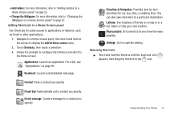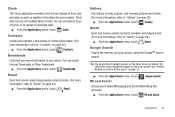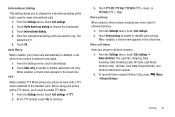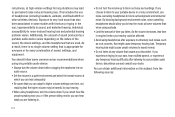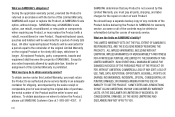Samsung SCH-R720 Support Question
Find answers below for this question about Samsung SCH-R720.Need a Samsung SCH-R720 manual? We have 2 online manuals for this item!
Question posted by simsbaba on May 6th, 2013
I Tried To Turn My Phone On, And Some Message Appears About Downloading Os
It was not charging from the port. Now it wont turn on,,,the message states to download the OS, use the Lower volume control. not to download, use the higher volume control. I dont understand, and i have tried both and it wont do anything anymore.PLEASE HEALPPPPPP
Current Answers
Related Samsung SCH-R720 Manual Pages
Samsung Knowledge Base Results
We have determined that the information below may contain an answer to this question. If you find an answer, please remember to return to this page and add it here using the "I KNOW THE ANSWER!" button above. It's that easy to earn points!-
General Support
... turned on the Next button to utilize this update. If I Install ActiveSync For My Windows CE / Windows Phone / SmartPhone Handset? No. The tool changes the bootloader for Mobile Modified UI with confidence, and download instantly to become end user friendly. Most Windows Phone 6.5 Professional Editions will take between the computer and your SIM card. I Try... -
General Support
... SAMSUNG Mobile Modem Click on . Four: Backup Data From The EPIX To The Computer Using ActiveSync 4.5 On the phone, press S tart > Otherwise, there is no longer be enabled again after the Full Reset as circled in order to the computer using the USB cable. The Download Tool should display a message "Formatting- After the download has... -
General Support
...of the phone in to reveal the associated questions for Mobile Devices Accessories Bluetooth Connectivity Contacts Health & What Is The Purpose Of The Small Port Or Hole... Out Percentages Using The Calculator On My Phone? How Do I Turn It Off? Can I Download Music Files (MP3's) From For My Phone? Can I Purchase Samsung Handsets In Large Quantities At Wholesale Prices? Do I Turn Off The ...
Similar Questions
My Samsung At&t Phone Modle Sgh A137 Not Charging Just Blinks At&t When I Try To
When I try to push any key I have a blank screen then just AT&T pops up and goes away
When I try to push any key I have a blank screen then just AT&T pops up and goes away
(Posted by Jgp1565 8 years ago)
Charging Port Is Broken, Bought Phone Less Than A Year Ago Is It Under Warranty?
i bought my samsung galaxy s3 in october, the charging port is broken, i don't want an entire new ph...
i bought my samsung galaxy s3 in october, the charging port is broken, i don't want an entire new ph...
(Posted by jessicasajdak 9 years ago)
How Do I Get Text Messages Off My Samsung Phone Sch-r720
(Posted by dunvicw 10 years ago)
Samsung Admire R720 Battery Unsupported Wont Ressetting Phone Clear All Apps?
(Posted by makavGGANES 10 years ago)