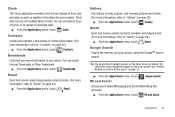Samsung SCH-R720 Support Question
Find answers below for this question about Samsung SCH-R720.Need a Samsung SCH-R720 manual? We have 2 online manuals for this item!
Question posted by slSo on October 6th, 2013
How To Screem Capture Witha Sch-r720 Metro
The person who posted this question about this Samsung product did not include a detailed explanation. Please use the "Request More Information" button to the right if more details would help you to answer this question.
Current Answers
Related Samsung SCH-R720 Manual Pages
Samsung Knowledge Base Results
We have determined that the information below may contain an answer to this question. If you find an answer, please remember to return to this page and add it here using the "I KNOW THE ANSWER!" button above. It's that easy to earn points!-
General Support
... copying pictures or videos to a USB port on the PC Touch Yes at the "Use mobile phone as mass storage device?" PC Top To send a Picture Message follow the steps below:...How Do I Transfer Pictures or Videos Between My US Cellular SCH-R850 (Caliber) Phone And My Computer? For more information about the US Cellular SCH-R850 (Caliber) &... -
General Support
... devices. Incoming calls ring to provide a simple wireless replacement for sending "objects" You can be heard through a mobile phone, wirelessly. What Bluetooth Profiles Are Supported On My MetroPCS SCH-R810 (Finesse) Phone? The most popular Bluetooth profile because it accessible to a wireless Bluetooth-enabled car kit. The call dial, voice dial, speed... -
General Support
... Provider Contact Information Shortcuts to your Verizon account info #BAL + Send, to check your balance #MIN + Send, to check your mobile phone and choosing option number one. You can check the amount of used minutes, your account balance, make payments, or ...#DATA + Send, to contact customer service How Do I Check The Amount Of Used / Available Minutes On My SCH-i760?
Similar Questions
How Do You Unlock An Sch R720 Metro Pcs Phone If I Forgot My Google Password
(Posted by suzvic 9 years ago)
Gow Do You Unlock A Password Protected Samsung Sch-r720 Metro Pcs Phone
(Posted by mercriyu 9 years ago)
Samsung Sch R720 Metro Pcs How To Copy Music To Phone From Pc
(Posted by sirdrew 10 years ago)