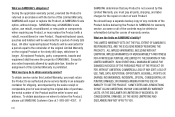Samsung SCH-R720 Support Question
Find answers below for this question about Samsung SCH-R720.Need a Samsung SCH-R720 manual? We have 2 online manuals for this item!
Question posted by madddddd on August 22nd, 2014
How To Find Sch-r720 Phone Serial Number
The person who posted this question about this Samsung product did not include a detailed explanation. Please use the "Request More Information" button to the right if more details would help you to answer this question.
Current Answers
Related Samsung SCH-R720 Manual Pages
Samsung Knowledge Base Results
We have determined that the information below may contain an answer to this question. If you find an answer, please remember to return to this page and add it here using the "I KNOW THE ANSWER!" button above. It's that easy to earn points!-
General Support
... of the handset itself. For GSM Phones (at &t, T-Mobile, Open/Generic GSM SPH Sprint, Helio, Qwest, Trumpet Mobile, Virgin Mobile NOTE: For successful registration, the IMEI number or Serial number (without spaces or slashes) is the required information The actual model number beginning with SCH, SGH or SPH is the alphanumeric code 8 characters long... -
General Support
...mobile phone. Samsung SBH500 is a consumable part. Will anything cause interference with the international Bluetooth standard. The battery will void the user's authority to 30 feet (10 metres). If you want to the phone before the certification/registration number... a proper warranty service The warranty is void if the serial number, date code label or product label is removed, or if... -
General Support
Menu Tree (Collapsed) TracFone SCH-R451C Menu Tree Click here to view the menu tree fully expanded. Items Bold & Blue indicate a submenu is available by clicking on it. ( Net 10 ) Menu 1 Prepaid 1.1 Add Airtime 1.2 Buy Airtime 1.3 My Phone Number 1.4 Airtime Info 1.5 Airtime Display 1.6 Serial Number 1.7 Code Entry Mode 2 Contacts 2.1 Find 2.2 Add New Contact 2.3 Speed Dial...
Similar Questions
How To Unlock Min Number On Samsung Sch R720 Phone
(Posted by JBB19CYND 10 years ago)
How To Put Music On My Sch-r720 Phone From My Computer
(Posted by LegMegha 10 years ago)
How You Find Net10 Phone Serial Number In A Samsung Galaxy S3
(Posted by july131 10 years ago)
What Technical Problems Does Samsung Sch R720 Phone Have
(Posted by gwakhvle 10 years ago)
How Do I Unlock My Samsung Sch R720 Phone With A Pattern On It
(Posted by queso817 11 years ago)