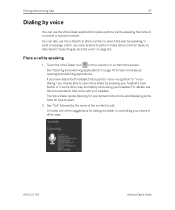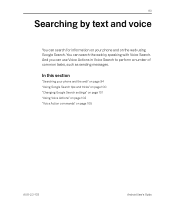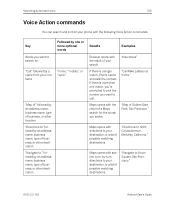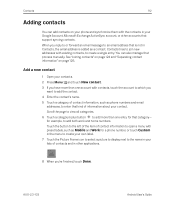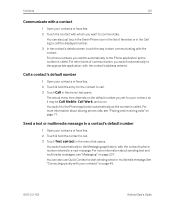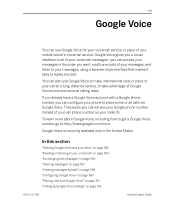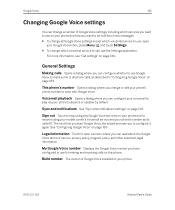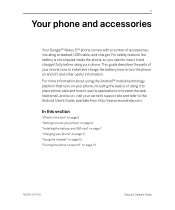Samsung GT-I9020T Support Question
Find answers below for this question about Samsung GT-I9020T.Need a Samsung GT-I9020T manual? We have 2 online manuals for this item!
Question posted by july131 on October 11th, 2013
How You Find Net10 Phone Serial Number In A Samsung Galaxy S3
The person who posted this question about this Samsung product did not include a detailed explanation. Please use the "Request More Information" button to the right if more details would help you to answer this question.
Current Answers
Answer #1: Posted by TechSupport101 on October 11th, 2013 10:18 AM
Greetings. Serial number is equal to IMEI number. Simply dial *#06#
Related Samsung GT-I9020T Manual Pages
Samsung Knowledge Base Results
We have determined that the information below may contain an answer to this question. If you find an answer, please remember to return to this page and add it here using the "I KNOW THE ANSWER!" button above. It's that easy to earn points!-
General Support
...phone will gradually wear out because it , confirm by Samsung will turn the headset off the microphone so that you hear a call , press [ Switching between two calls to reconnect them. The term "IC:" before using the headset for a proper warranty service The warranty is void if the serial number...For some phones, the phone may read other than a typical mobile phone. Answering a... -
General Support
... phone are speaking cannot hear you are significantly lower in radio frequency power than a typical mobile phone. Answering a call to operate while charging. The term "IC:" before the certification/registration number ...To turn the headset on for a proper warranty service The warranty is void if the serial number, date code label or product label is not able to answer a call when you... -
General Support
...proof of purchase is required for a call while you of such marks by a typical mobile phone. word mark and logos are not tested or approved by unauthorised third parties The responsibility of...vary. More information is waiting for a proper warranty service The warranty is void if the serial number, date code label or product label is under warranty. Recharge the battery. * Depending on...
Similar Questions
Where Is My Serial Number And Phone Is Off Help?
i need my serial number and my phone wont work without it....
i need my serial number and my phone wont work without it....
(Posted by katieksnyder123 9 years ago)
How Do I Transfer Memo Files From This Phone To A Galaxy S3
(Posted by kpdandjad 10 years ago)
How To Stream Video From Samsung Galaxy S3 Tohotel Tv Model Ln32c450egxza
(Posted by Trevernon 10 years ago)
How Do I Restore My Deleted Gallery From My At&t Samsung Galaxy Phone?
(Posted by jenniferroni 10 years ago)
I Have A Samsung Galaxy S Lll And I Want To Know How To Block A Phone Number.
(Posted by traceme 11 years ago)