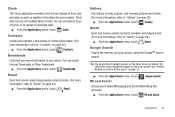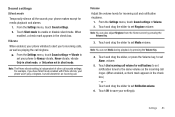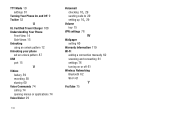Samsung SCH-R720 Support Question
Find answers below for this question about Samsung SCH-R720.Need a Samsung SCH-R720 manual? We have 2 online manuals for this item!
Question posted by awirRAMESH on March 31st, 2014
Samsung Sch-r720 How To Set Alarm Clock
The person who posted this question about this Samsung product did not include a detailed explanation. Please use the "Request More Information" button to the right if more details would help you to answer this question.
Current Answers
Related Samsung SCH-R720 Manual Pages
Samsung Knowledge Base Results
We have determined that the information below may contain an answer to this question. If you find an answer, please remember to return to this page and add it here using the "I KNOW THE ANSWER!" button above. It's that easy to earn points!-
General Support
...Memory Usage 0: Phone Info 1: My Number 2: SW/HW Version 3: Icon Glossary A microSD™ For more information on it. View SCH-U900 (FlipShot) Menu Tree (Collapsed) SCH-U900 (FlipShot... Weight 4: Area 5: Volume 6: Currency 3: Calendar 4: Alarm Clock 5: Stop Watch 6: World Clock 7: Notepad 3: Bluetooth Menu 1: Add New Device 4: Sounds Settings 1: Call Sounds 1: Call Ringtone 2: Call Vibrate 2: ... -
General Support
... 7: E-mail 8: Mobile IM 9: Chat CONTACTS...Settings 3: Menu Readout 2: Calculator 1: Normal 2: Tip 3: Converter 3: Calendar 4: Alarm Clock 5: World Clock 6: Stop Watch 7: Notepad 3: Bluetooth Menu 1: Add New Device 4: Sounds Settings...Settings 8: DTMF Tones 8: Memory 1: Save Options 2: Phone Memory 3: Card Memory 9: Phone Info 1: My Number 2: SW Version 3: Icon Glossary For more information on the SCH... -
General Support
... 4) VIP 5) NO NAME 4) My Phone# 5) Memory 3) MESSAGE 1) Send New Msg 2) Voice 3) Inbox 4) Outbox 5) Draft 6) Saved 7) WebAlert 8) Msg Setting 9) Erase Msg 1) VOICE 2) OLDINBOX 3) NEWINBOX 4) OUTBOX 5) DRAFT 6) SAVED 7) ALL MESSAGES 4) MOBILE WEB 1) Get In Web 5) PLANNER 1) Today 2) Scheduler 3) Jump To Date 4) To Do List 5) Memo Pad 6) Count Down 7) Alarm Clock Once Daily Off 8) World Time(See...
Similar Questions
Where Is The Alarm Clock On The Metro Pcs Android Sch-r720
(Posted by mukmaryj 10 years ago)
Metropcs Samsung Android Sch R720 How To Set Alarm Clock
(Posted by Klinra 10 years ago)