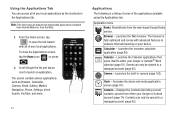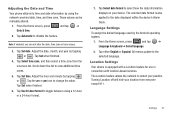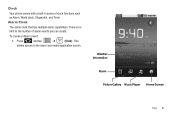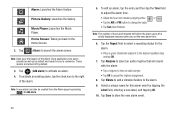Samsung SCH-M828C Support Question
Find answers below for this question about Samsung SCH-M828C.Need a Samsung SCH-M828C manual? We have 2 online manuals for this item!
Question posted by sturmjames on September 24th, 2012
Alarm Clock
I am not finding on how to set Alarm clock?
Current Answers
Related Samsung SCH-M828C Manual Pages
Samsung Knowledge Base Results
We have determined that the information below may contain an answer to this question. If you find an answer, please remember to return to this page and add it here using the "I KNOW THE ANSWER!" button above. It's that easy to earn points!-
General Support
... An Image Be Assigned To A Contact On My SCH-I760? How Do I Find The Device Information Including The MAC Address On My SCH-I760? Do I Find A Contact On My SCH-I760? Does My SCH-I760 Support Infrared Communications? How Do I Disable Or Change The Calendar Reminder Settings On My I760 Phone? Can I Check The Hardware / Software Version On... -
General Support
...; Alarms Voice Dial, Notes Or Commands A 3-Way Call, Or Conference Call On My Phone? View the Verizon Wireless SCH-A610 Menu Tree How Do I Take Pictures With My SCH-A610? Do I Activate The Camera On The SCH-A610? Do I Change The Ringtones On My SCH-A610? You Change The Volume For Message Alerts On The SCH... -
General Support
... (Renown) Phone? SCH-U810 (Renown) FAQ Listing Below is a listing of the FAQs currently registered in our system for the SCH-U810 (Renown) FAQ Listing By Category Using The Phone Contacts Calendar, Time & Alarms Camera & Camcorder Camera Camcorder Display Sounds & Ringtones Images & Messaging Bluetooth Communication & Connectivity Settings & How Do...
Similar Questions
Can Data Be Recovered On A Samsung Basic Phone Sch-u380 After A Factory Reset?
Can data be recovered on a Samsung basic phone sch-u380 after a factory reset?
Can data be recovered on a Samsung basic phone sch-u380 after a factory reset?
(Posted by dovref 6 years ago)
How Do I Do A Data Recovery On A Old Flip Phone Sch-r261.
how do I do a data recovery on a old flip phone sch-r261. Need to get all my info off the phone and ...
how do I do a data recovery on a old flip phone sch-r261. Need to get all my info off the phone and ...
(Posted by saniiro65 8 years ago)
How To Get Better Coverage On My Sch-m828c Mobile Phone Through Straight Talk
(Posted by jvaugjvaz 9 years ago)
How To Do A Factory Reset On Straight Talk Samsung Phone Sch-m828c
(Posted by BRIGtmost 10 years ago)
How Do You Reset This Kind Of Phone(sch-m828c Samsung)
like when you find this phone and dont know the password but need to reset it how do you do it?
like when you find this phone and dont know the password but need to reset it how do you do it?
(Posted by jas4319 11 years ago)