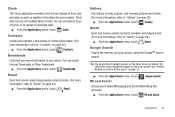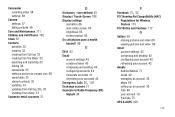Samsung SCH-R720 Support Question
Find answers below for this question about Samsung SCH-R720.Need a Samsung SCH-R720 manual? We have 2 online manuals for this item!
Question posted by mukmaryj on June 1st, 2014
Where Is The Alarm Clock On The Metro Pcs Android Sch-r720
The person who posted this question about this Samsung product did not include a detailed explanation. Please use the "Request More Information" button to the right if more details would help you to answer this question.
Current Answers
Related Samsung SCH-R720 Manual Pages
Samsung Knowledge Base Results
We have determined that the information below may contain an answer to this question. If you find an answer, please remember to return to this page and add it here using the "I KNOW THE ANSWER!" button above. It's that easy to earn points!-
General Support
... Readout 4: Call Alert 2: Calculator 1: Normal 2: Tip 3: Converter 3: Calendar 4: Alarm Clock 5: World Clock 6: Stop Watch 7: Notepad 8: File Viewer 3: Sound Settings 1: Master Volume 2: ...Phone Memory 3: Card Memory 9: Phone Info 1: My Number 2: SW Version 3: Icon Glossary Menu Tree (Collapsed) SCH... -
General Support
... Tree (Expanded) SCH-R810 (Finesse) Menu Tree Click here to view the menu tree fully collapsed. Items Bold & Mobile IM Multimedia Camera Camcorder My Images My Videos My Ringtones My Sounds Tools Voice Service Voice Commands Voice Settings Confirmation Adaptation Modes Voice Launch About Bluetooth Calendar Memo Pad Alarm Clock World Time Calculator... -
General Support
... 3.9.3.2 Signature 3.9.3.3 Reply 4 @metro 4.1 @metro 5 MetroWEB 5.1 MetroWEB 6 Voice... Memo Pad 8.4 Alarm Clock 8.4.1 Alarm 1 8.4.2 Alarm 2 8.4.3 Alarm 3 8.5 World...PC Connection 9.5.9 Auto Key Lock 9.6 Memory Info 9.6.1 Save Options 9.6.1.1 Images 9.6.1.2 Videos 9.6.2 Phone...9.7 Phone Info 9.7.1 Phone Number 9.7.2 Icon Glossary 9.7.3 Version 9.7.4 MEID For more information on the MetroPCS SCH-R560 ...
Similar Questions
Can Metro Pcs Samsung Sch-r720 Be Used On Different Network
(Posted by tamaMeboyd 10 years ago)
My New Metro Pcs Samsung Sch-r720 Only Has 1g???
1. my new phone is only saying I have 1g instead of 3 or 4g and it's the new touch screen android ho...
1. my new phone is only saying I have 1g instead of 3 or 4g and it's the new touch screen android ho...
(Posted by JannaJameson420 12 years ago)
New Metro Pcs Samsung Sch-r720 Unable To Chargenon Supported Battery, First
(Posted by Tamblin 12 years ago)