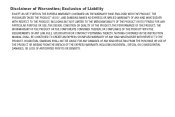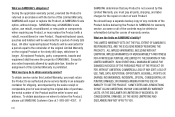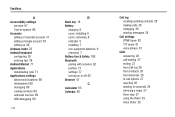Samsung SCH-R720 Support Question
Find answers below for this question about Samsung SCH-R720.Need a Samsung SCH-R720 manual? We have 2 online manuals for this item!
Question posted by Tamblin on November 26th, 2011
New Metro Pcs Samsung Sch-r720 Unable To Chargenon Supported Battery, First
The person who posted this question about this Samsung product did not include a detailed explanation. Please use the "Request More Information" button to the right if more details would help you to answer this question.
Current Answers
Related Samsung SCH-R720 Manual Pages
Samsung Knowledge Base Results
We have determined that the information below may contain an answer to this question. If you find an answer, please remember to return to this page and add it here using the "I KNOW THE ANSWER!" button above. It's that easy to earn points!-
General Support
...move messages between your phone and your mobile phone. NEW Samsung PC Studio (For SGH-A867 Eternity - PC Studio contains several ...PC personal information management program supported by PC Sync are compatible for use PC Studio multimedia functions such as USB, IrDA, and Bluetooth for your Samsung PC Studio to PC) Phone Editor (Manage contacts and more information on your PC... -
General Support
... My Metro PCS SCH-I220 (Code) Phone? Can I Check The Available Memory On My MetroPCS SCH-I220 (Code) Phone? How Do I Access Social Networking Websites With My MetroPCS SCH-I220 (Code) Phone? How Do I Change The Ringtone Volume On My MetroPCS SCH-I220 (Code)? How Do I Create Or Delete Alarms On My MetroPCS SCH-I220 (Code) Phone? Does My MetroPCS Phone Support PTT... -
General Support
... the PC Touch Yes at the "Use mobile phone as mass storage device?" This phone does support the ... For more information about the US Cellular SCH-R850 (Caliber) &...New Samsung PC Studio launches click on MMC Stor Storage icon, located in loss of the New Samsung PC Studio, go to WARNING: Do not disconnect the USB cable or turn Bluetooth On Change the phone...
Similar Questions
How To Restore Contacts On, Metro Pcs Sch R720 Cell Phone
(Posted by edrBOBB11 9 years ago)
Cant Get My Metro Pcs Sch-r720 Phone From Google Pinyin Keyboard Back To
english
english
(Posted by hihsl 10 years ago)
How Do I Delete My Favorites History From My Metro Pcs Sch-r720?
(Posted by adaMark 10 years ago)