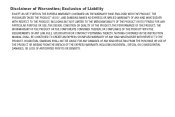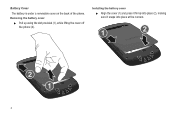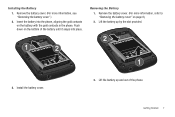Samsung SCH-R720 Support Question
Find answers below for this question about Samsung SCH-R720.Need a Samsung SCH-R720 manual? We have 2 online manuals for this item!
Question posted by nxngdce on August 15th, 2014
Metro Pcs Samsung Sch-r720 Battery Won't Charge
The person who posted this question about this Samsung product did not include a detailed explanation. Please use the "Request More Information" button to the right if more details would help you to answer this question.
Current Answers
Related Samsung SCH-R720 Manual Pages
Samsung Knowledge Base Results
We have determined that the information below may contain an answer to this question. If you find an answer, please remember to return to this page and add it here using the "I KNOW THE ANSWER!" button above. It's that easy to earn points!-
General Support
... license. Will the headset interfere with laptops, PCs, and PDAs? It also only emits signals ...charging. Switching on , press and hold the Multi-Function button to 30 feet (10 metres). To switch it or replace the battery. Frequently asked questions Certification UL certified travel adapter into the slot of this feature is safely protected. Appliances such as mobile phones... -
General Support
... it for most users. When the unit is the first time you're charging your battery. Features - Using even standard features such as the USB ports on the front of a PC, some players may require a slightly longer charge time than 12 hours can cause permanent damage to the USB cable connection port on the... -
General Support
... (Code)? How Do I Reply To An Email On My Metro PCS SCH-I220 (Code) Phone? How Do I Delete All Messages On My MetroPCS SCH-I220 (Code) Phone? How Do I Record Video With My MetroPCS SCH-I220 (Code) Phone? How Do I Check The PRL On My MetroPCS SCH-I220 (Code) Phone? How Do I Delete Temporary Internet Files, Cookies & How Do...
Similar Questions
Cant Get My Metro Pcs Sch-r720 Phone From Google Pinyin Keyboard Back To
english
english
(Posted by hihsl 10 years ago)
How Much Does The Metro Pcs Sch-r720 Battery Cost ?
(Posted by skywashaza 10 years ago)
How Do I Delete My Favorites History From My Metro Pcs Sch-r720?
(Posted by adaMark 10 years ago)