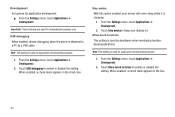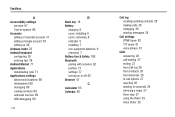Samsung SCH-R720 Support Question
Find answers below for this question about Samsung SCH-R720.Need a Samsung SCH-R720 manual? We have 2 online manuals for this item!
Question posted by kbpmem on August 16th, 2014
Metro Pcs Sch-r720 Battery Wont Charge
The person who posted this question about this Samsung product did not include a detailed explanation. Please use the "Request More Information" button to the right if more details would help you to answer this question.
Current Answers
Related Samsung SCH-R720 Manual Pages
Samsung Knowledge Base Results
We have determined that the information below may contain an answer to this question. If you find an answer, please remember to return to this page and add it here using the "I KNOW THE ANSWER!" button above. It's that easy to earn points!-
General Support
... Number of General Questions which relate to any Samsung handset. How Long Should the Battery Be Charged Initially? How Do I Contact Samsung Technical Support By Phone? Which Samsung Handsets Are Considered Intrinsically Safe? Do I Change The Face Plate On My Phone? What Does DTMF Mean? Is "CB Memory"? Do I Turn Off The... -
General Support
...not listed, check your player is in progress. You can be transferred seamlessly to your player battery is charged or connected to AC power. Important Note: Do not disconnect the device while the..., do the following: icon on your computer. Connecting The YH-820 To Your PC, Driver Installation YH-820MC - Manual Installation Of USB Driver Transferring Images To The YH-820MC ... -
General Support
... Do I Enable Or Disable Daylight Savings Time On My MetroPCS SCH-I220 (Code) Phone? Can I Reply To An Email On My Metro PCS SCH-I220 (Code) Phone? How Do I Change The Banner Text On My MetroPCS SCH-I220 (Code) Phone? Does My MetroPCS SCH-I220 (Code) Phone Support The Use of the FAQs currently registered in our system for the...