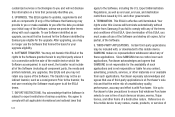Samsung SCH-R720 Support Question
Find answers below for this question about Samsung SCH-R720.Need a Samsung SCH-R720 manual? We have 2 online manuals for this item!
Question posted by silfelici on March 17th, 2014
How To Export Photos From Samsung Admire R720
The person who posted this question about this Samsung product did not include a detailed explanation. Please use the "Request More Information" button to the right if more details would help you to answer this question.
Current Answers
Related Samsung SCH-R720 Manual Pages
Samsung Knowledge Base Results
We have determined that the information below may contain an answer to this question. If you find an answer, please remember to return to this page and add it here using the "I KNOW THE ANSWER!" button above. It's that easy to earn points!-
General Support
... A Wi-Fi Connection On My SCH-I760 Phone? How Do I Enable Wi-Fi (Wireless Fidelity) Capabilities On My SCH-I760? How Do I Turn On/Off Wi-Fi On My SCH-I760? How Do I Transfer MP3's To My SCH-I760? Below is a listing of the FAQs currently registered in our system for Mobile Devices How Do I Check... -
General Support
... Sync (Synchronize) Allows you copy and move information between your handset, should be downloaded from your mobile phone, PC, or CD and create a new one at your PC. Outlook® Cable) for ... Windows 2000 or XP family At least 300MB of free disk space Interface devices such as photos, movies, sounds and text. To use with the connected device. You can be supported ... -
General Support
... you want to edit it . MTP-mode connection allows playlists to start a separate tool. If MTP mode is activated, connection with your mobile phone. Tag Info You can edit photos and image files in the Music menu. For more of the bar to your calendar. Some services supplied under You can edit music...
Similar Questions
Why Is My Admire R720 Phone Camera Does Not Connect
(Posted by sarahbetoa 9 years ago)
Samsung Admire R720 Battery Unsupported Wont Ressetting Phone Clear All Apps?
(Posted by makavGGANES 10 years ago)
I Want A Driver Download For My Gt S3050 Mobile Phone
(Posted by anneto 10 years ago)
Where Do I Get The Driver For Pc For My Mobile Phone Samsung
Sgha667 Hspa
DRIVER FOR MY PC USB FOR MY MOBILE PHONE SGHA667 HSPA SAMSUNG
DRIVER FOR MY PC USB FOR MY MOBILE PHONE SGHA667 HSPA SAMSUNG
(Posted by dionlazani 11 years ago)