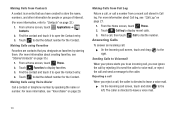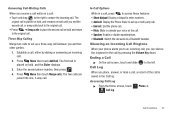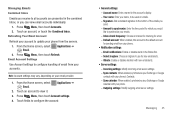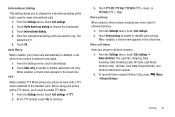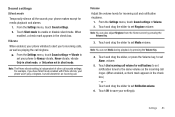Samsung SCH-R720 Support Question
Find answers below for this question about Samsung SCH-R720.Need a Samsung SCH-R720 manual? We have 2 online manuals for this item!
Question posted by valdjeff on August 16th, 2014
How Do I Click Over To An Incoming Call While On The Phone On A Schr720
The person who posted this question about this Samsung product did not include a detailed explanation. Please use the "Request More Information" button to the right if more details would help you to answer this question.
Current Answers
Related Samsung SCH-R720 Manual Pages
Samsung Knowledge Base Results
We have determined that the information below may contain an answer to this question. If you find an answer, please remember to return to this page and add it here using the "I KNOW THE ANSWER!" button above. It's that easy to earn points!-
General Support
... default code is "0000") Using Windows explorer, locate desired MP3 file Right click on the MP3 file Select send to Bluetooth then select the phone Accept incoming data from the memory card adaptor On the Samsung phone insert the microSD memory card into both the handset & Service Provider Contact Information To transfer MP3... -
General Support
.... are greater than 300 KB are treated as the incoming call ringtone. Shop Tones is compatible with extensions MP3, MP4/AAC, M4A, 3GP/AAC, 3GP/AMR, WAV, WMA, REAL or MIDI. Click on a method listed below : Insert a microSD memory card into the drive on Phone Explorer (Manage Files), you will now display "... -
General Support
...paid subscription service offered through T-Mobile. in the phone. the PC, if the ...click here) Set the phone's Bluetooth visibility to your phone's accessories section. To transfer ( Via a memory card ) MP3 files, from a PC to create the necessary folders. Please note that location on the plus sign (+) to Bluetooth then select the phone Accept incoming data from the phone...
Similar Questions
How Do I Do A Data Recovery On A Old Flip Phone Sch-r261.
how do I do a data recovery on a old flip phone sch-r261. Need to get all my info off the phone and ...
how do I do a data recovery on a old flip phone sch-r261. Need to get all my info off the phone and ...
(Posted by saniiro65 8 years ago)
How Do I Block An Incoming Phone Number On The Sam Song Sch â?? R390?
The number in question is associated with an ongoing telephone scam, and keeps calling repeatedly. I...
The number in question is associated with an ongoing telephone scam, and keeps calling repeatedly. I...
(Posted by zeldacookdolphin 9 years ago)
How Do I Get Text Messages Off My Samsung Phone Sch-r720
(Posted by dunvicw 10 years ago)
How To Clear Internet History On A Samsung Phone Sch-r720
(Posted by mte74washi 10 years ago)