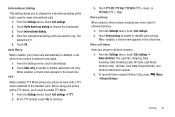Samsung SCH-R720 Support Question
Find answers below for this question about Samsung SCH-R720.Need a Samsung SCH-R720 manual? We have 2 online manuals for this item!
Question posted by dukkanig on June 28th, 2014
What Is Cdma Roaming Mode On Metro Pcs
The person who posted this question about this Samsung product did not include a detailed explanation. Please use the "Request More Information" button to the right if more details would help you to answer this question.
Current Answers
Related Samsung SCH-R720 Manual Pages
Samsung Knowledge Base Results
We have determined that the information below may contain an answer to this question. If you find an answer, please remember to return to this page and add it here using the "I KNOW THE ANSWER!" button above. It's that easy to earn points!-
General Support
What Frequency Does The SPH-I300 Operate On? If you purchased your i300 handset via a Sprint PCS authorized retailer or a Sprint PCS store, your handset is Dual-Band/Dual-Mode and operates at 1.9 GHz (Gigahertz) in PCS (Personal Communications Service) CDMA (Code Division Multiple Access) Mode and 800 MHz (Megahertz)in AMPS (Advanced Mobile Phone Service or Analog) Mode. -
General Support
... My Metro PCS SCH-I220 (Code) Phone? Time On My MetroPCS SCH-I220 (Code)? How Do I Assign A Ringtone Or Image To A Caller Group On My MetroPCS SCH-I220 (Code) Phone? How Do I Check The Hardware/Software Version On My MetroPCS SCH-I220 (Code) Phone? How Do I Change Text Input Modes On My MetroPCS SCH-I220 (Code) Phone? How Do I Find The Phone Number... -
General Support
... OK to connect the devices Modem Mode: Modem Mode allows the use of the Verizon Wireless Mobile Office kit to PC... Tools (9) Select USB Mode (9) Highlight one of children. Service Provider Contact Information What Are USB Settings And How Do I Use Them On My SCH-U750 (Alias 2) Phone? To change the USB mode setting follow the steps below...
Similar Questions
Metro Pcs Samsung Phones How To Fix Unable To Charge Non Supported Battery. See
user manual phone metro pcs
user manual phone metro pcs
(Posted by rizrmlain 10 years ago)
How To Change The Cdma Roaming Mode On The Sch R910
(Posted by terrysnowW 10 years ago)
Metro Psc Mobile Phone Unlock Code Needed
I need the unlock code for Metro PCS. I have their Samsung Galaxy Exhibit
I need the unlock code for Metro PCS. I have their Samsung Galaxy Exhibit
(Posted by danievugal 10 years ago)
How Can I Update From My Computer Roaming On Metro Pcs Samsung Sch-r720
(Posted by robinva 10 years ago)
Metro Pcs Samsung Model Sch-r720 Camera Cannot Connect To Network
(Posted by mingudan45d 10 years ago)