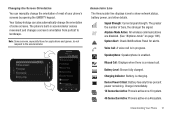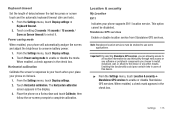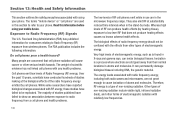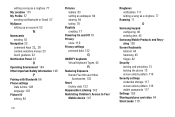Samsung SCH-R910 Support Question
Find answers below for this question about Samsung SCH-R910.Need a Samsung SCH-R910 manual? We have 2 online manuals for this item!
Question posted by terrysnowW on March 23rd, 2014
How To Change The Cdma Roaming Mode On The Sch R910
The person who posted this question about this Samsung product did not include a detailed explanation. Please use the "Request More Information" button to the right if more details would help you to answer this question.
Current Answers
Related Samsung SCH-R910 Manual Pages
Samsung Knowledge Base Results
We have determined that the information below may contain an answer to this question. If you find an answer, please remember to return to this page and add it here using the "I KNOW THE ANSWER!" button above. It's that easy to earn points!-
General Support
...? How Do I Use It On My Generic CDMA SCH-A630? FAQ Listing for the SCH-a630g Generic CDMA Phone Below is a listing of the FAQs currently registered in our system for the Generic CDMA SCH-A630 handset. Alarms Voice Dial, Notes Or Commands How Do I Change Text Input Modes On My Generic CDMA SCH-A630? How Do I Make A 3-Way Call, Or... -
General Support
... On My Generic CDMA SCH-R300 Phone? How Do I Change The Ringtones On My Generic CDMA SCH-R300 Phone? How Do I Use Voice Dial On My Generic CDMA SCH-R300 Phone? How Do I Create/Delete A Text Message On My Generic CDMA SCH-R300 Phone? Does My Generic CDMA SCH-R300 Phone Support Bluetooth? How Do I Place My Generic CDMA SCH-R300 Phone In Silent / Vibrate Mode? What Items Come... -
General Support
... SCH-A790 If So How? I Change The Banner On My SCH-A790 If So How? Why Am I Check The Firmware / Software Version On My SCH-A790? Do I Not Receiving Caller ID While On A GSM Network? The SCH-A790 Support Instant Messaging And If So, Which How Do I Switch Between GSM And CDMA Mode? How Do I Reset My Phone...
Similar Questions
How To Change Cdma Roaming Code On Samsung Admire
(Posted by willlordma 10 years ago)
How Do I Turn Off The Roaming On My Samsung Sch-r910?
My 3G Internet is not working on my phone, and I believe it is because the Roaming feature got accid...
My 3G Internet is not working on my phone, and I believe it is because the Roaming feature got accid...
(Posted by mariavictoriajavier 10 years ago)
My Mobile Phone Is A Samsung Sch-r910 N Has A Red Triangle On Left Side
can someone tell me why i have a red triangle with the symbol of an exclamation mark in the middle o...
can someone tell me why i have a red triangle with the symbol of an exclamation mark in the middle o...
(Posted by plomelin22 12 years ago)