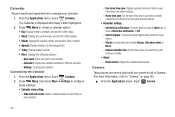Samsung SCH-R720 Support Question
Find answers below for this question about Samsung SCH-R720.Need a Samsung SCH-R720 manual? We have 2 online manuals for this item!
Question posted by Bmorma on July 17th, 2014
My Camera Says It Cannot Connect To Camera To Take A Picture Of My Samsung Sch
The person who posted this question about this Samsung product did not include a detailed explanation. Please use the "Request More Information" button to the right if more details would help you to answer this question.
Current Answers
Related Samsung SCH-R720 Manual Pages
Samsung Knowledge Base Results
We have determined that the information below may contain an answer to this question. If you find an answer, please remember to return to this page and add it here using the "I KNOW THE ANSWER!" button above. It's that easy to earn points!-
General Support
...? How Do I Enable Wireless Security Settings For A Wi-Fi Connection On My SCH-I760 Phone? Can I Install Windows Mobile Device Center For My Windows Mobile Device? Why Is My SCH-I760 No Longer Recognizing Voice Commands? How Do I Disable Or Change The Calendar Reminder Settings On My I760 Phone? SCH-i760 FAQ Listing Configurations Calendar, Time &... -
General Support
... Batteries Camera / Camcorder Media Network/SAR NEW - How Do I Make The Start Menu Text Bigger On My SCH-I910 (Omnia) Phone? Can The Banner Text On My SCH-I910 (Omnia) Phone Be Changed? How Do I Transfer Pictures or Videos Between My SCH-I910 (Omnia) Phone And My Computer? Can I Turn Off Call Connect Tones On My SCH-I910 (Omnia) Phone? How... -
General Support
... Calendar, Time & Alarms Camera & Messaging Communication & Do I Dial A Word Instead Of A Number With My SCH-I770 (Saga) Phone? Does My SCH-I770 (Saga) Phone Have A Speakerphone? How Do I Use Call Waiting On My Verizon Wireless Phone? How Do I Copy Or Move Pictures Or Videos From My SCH-I770 (Saga) Phone To My Storage Card? How Do...
Similar Questions
How Do I Get Wifi To Connect On Samsung T528g Mobile Phone
(Posted by shuazimme 10 years ago)
How Do I Connect To Internet Using Mobile Phone????
(Posted by katloverforlife65 12 years ago)