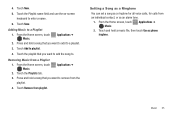Samsung SCH-R720 Support Question
Find answers below for this question about Samsung SCH-R720.Need a Samsung SCH-R720 manual? We have 2 online manuals for this item!
Question posted by wildadregp on February 2nd, 2014
How To Do Assign A Song To A Contact On My Sch-r720
The person who posted this question about this Samsung product did not include a detailed explanation. Please use the "Request More Information" button to the right if more details would help you to answer this question.
Current Answers
Related Samsung SCH-R720 Manual Pages
Samsung Knowledge Base Results
We have determined that the information below may contain an answer to this question. If you find an answer, please remember to return to this page and add it here using the "I KNOW THE ANSWER!" button above. It's that easy to earn points!-
General Support
... up to 500 contact entries, with up to five different phone numbers & 1 E-Mail address per contact entry, along with the ability to select a distinctive ringtone and assign an image for Yes to each contact. How Do I Create Or Delete A Contact On My TracFone SCH-R451C Phone? How Do I Create Or Delete A Contact On My TracFone SCH-R451C Phone? -
General Support
... assign an image for Yes to each contact. You can also assign the contact to a group and assign the speed dial number of your choice to confirm the deletion of the contact's phone numbers. How Do I Create Or Delete A Contact On My Generic CDMA SCH-R350 (Freeform) Phone? How Do I Create Or Delete A Contact On My Generic CDMA SCH-R350 (Freeform) Phone... -
General Support
... Mobile My Circle Fax Alias E-mail Speed Dial (Phone Number Type) Group Ringtone Picture ID Press the OK button to save the contact ...assign a picture for Options Select Erase (2) Highlight Yes, using the navigation keys Press the left soft key for a contact. How Do I Create Or Delete A Contact On My Alltel SCH-U340 (Snap)? The Contacts list allows you to store up to five different phone...
Similar Questions
I M Not Able To Use Wifi In My Samsung A 8 Mobile Phone.
Whenever i try to on my wifi in my Samsung A8 mobile phone , its not getting on. I approached Samsun...
Whenever i try to on my wifi in my Samsung A8 mobile phone , its not getting on. I approached Samsun...
(Posted by akash96299 7 years ago)
How Do I Turn Off Swype On Samsung Admire (sch-r720 - Samsung). How Do I Turn
off the swype keyboard on the samsung admire sch-r720
off the swype keyboard on the samsung admire sch-r720
(Posted by BahrERYNAD 10 years ago)
Sch-r720 Cell Phone
i have a sch-r720 cell phone i have tried making phone calls with it which it will ring on the other...
i have a sch-r720 cell phone i have tried making phone calls with it which it will ring on the other...
(Posted by cindycoomer1976 10 years ago)
How Increase The Internal Memory On Samsung Sch R720
(Posted by duilioavendano 11 years ago)
Where Do I Get The Driver For Pc For My Mobile Phone Samsung
Sgha667 Hspa
DRIVER FOR MY PC USB FOR MY MOBILE PHONE SGHA667 HSPA SAMSUNG
DRIVER FOR MY PC USB FOR MY MOBILE PHONE SGHA667 HSPA SAMSUNG
(Posted by dionlazani 11 years ago)