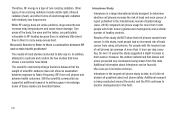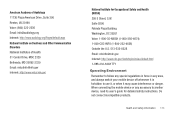Samsung SCH-R720 Support Question
Find answers below for this question about Samsung SCH-R720.Need a Samsung SCH-R720 manual? We have 2 online manuals for this item!
Question posted by Anonymous-80047 on October 19th, 2012
Why Phone Says Cannot Connect To Camera
The person who posted this question about this Samsung product did not include a detailed explanation. Please use the "Request More Information" button to the right if more details would help you to answer this question.
Current Answers
Related Samsung SCH-R720 Manual Pages
Samsung Knowledge Base Results
We have determined that the information below may contain an answer to this question. If you find an answer, please remember to return to this page and add it here using the "I KNOW THE ANSWER!" button above. It's that easy to earn points!-
General Support
... I Connect To The Internet With My Generic CDMA SCH-R810 (Finesse) Phone? How Do I Create Or Delete Speed Dial Entries On My Generic CDMA SCH-R810 (Finesse) Phone? How Do I Change The Touch Screen Vibration Setting On My Generic CDMA SCH-R810 (Finesse) Phone? How Do I Mute/Unmute A Call On My Generic CDMA SCH-R810 (Finesse) Phone? Alarms Camera &... -
General Support
... And My Computer? Messaging Bluetooth Communication & Connectivity Wi-Fi PTT (Push To Talk) Settings & How Do I Use It On My US Cellular SCH-U440 (Gloss) Phone? What Is World Time And How Do I Disable Or Change The Camera/Camcorder Sounds On My US Cellular SCH-U440 (Gloss) Phone? Can I Check Available Memory On My... -
General Support
... I Mute/Unmute A Call On My Cricket SCH-R460 (MyShot II) Phone? How Do I Change The Ringtones On My Cricket SCH-R460 (MyShot II) Phone? Videos How Do I Change The Camera/Camcorder Resolution On My Cricket SCH-R460 (MyShot II) Phone? How Do I Connect To The Internet With My Cricket SCH-R460 (MyShot II) Phone? How Do I Create And Play An...
Similar Questions
How To Make My Camera Work On Sch R720 Cannot Connect Camera
(Posted by Shaboha 9 years ago)
My Cell Phone Sch-r720 Says Cannot Connect To Camera
(Posted by yvverena 10 years ago)
Why Phone Phone Say Cannot Connect Camera. How To Get The Camera Back Working
(Posted by lexushardaway 11 years ago)
Why Does My Phone Say Connect To The Network Using Different Settings
Cant connect to the internet
Cant connect to the internet
(Posted by rollinuphigh 12 years ago)