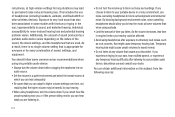Samsung SCH-R720 Support Question
Find answers below for this question about Samsung SCH-R720.Need a Samsung SCH-R720 manual? We have 2 online manuals for this item!
Question posted by louchannel24 on April 20th, 2013
The. Charher Adapter On The Bottom Part Of Cell Isnt Qorking How Can I Change It
The person who posted this question about this Samsung product did not include a detailed explanation. Please use the "Request More Information" button to the right if more details would help you to answer this question.
Current Answers
Answer #1: Posted by TommyKervz on April 20th, 2013 6:52 AM
Greetings - This is common, you can have the charging port replaced at your nearest cellphone repairs centre. The replament part it self cost around $6 on ebay (you may not need to buy this as the repais guys may have it themselves).
Related Samsung SCH-R720 Manual Pages
Samsung Knowledge Base Results
We have determined that the information below may contain an answer to this question. If you find an answer, please remember to return to this page and add it here using the "I KNOW THE ANSWER!" button above. It's that easy to earn points!-
General Support
... room temperature (0 ~ +40° Adapter Input AC 100~240V, 50/60 Hz Adapter Output DC 5V, 700mA The battery's ..., A/V Remote Control profile, Headset profile, Hands-Free profile. Using a mobile phone while driving creates a distraction to answer a second call when you can ... Bluetooth devices communicate with any way. Changes or modifications not expressly approved by applying to ... -
General Support
...(1) This device may not cause harmful interference, and (2) Changes or modifications made in Standby mode up to connect devices, such as mobile phones and headsets, without wires or cords over a short distance ...uses a rechargeable battery. Make sure you have the following items with your headset: Travel Adapter, User's Guide, Earpiece Cover The items supplied with most Bluetooth* * Bluetooth is ... -
General Support
... parties, because Bluetooth wireless signals are in radio frequency power than a typical mobile phone. Making/receiving a call does not work on Samsung products by unauthorized third ...The device and its passkey. Changes or modifications not expressly approved by the Bluetooth SIG, Inc. UL certified travel adapter The travel adapter Warranty and parts replacement Correct disposal...
Similar Questions
I M Not Able To Use Wifi In My Samsung A 8 Mobile Phone.
Whenever i try to on my wifi in my Samsung A8 mobile phone , its not getting on. I approached Samsun...
Whenever i try to on my wifi in my Samsung A8 mobile phone , its not getting on. I approached Samsun...
(Posted by akash96299 7 years ago)
My Cell Phone Sch-r720 Says Cannot Connect To Camera
(Posted by yvverena 10 years ago)
My Samsung Mobile Phone To Pc Usb Driver Is Not Working Where Can I Get A Fix
My Samsung mobile phone GT-E2121B to pc usb driver is not working where can I get a fix, when wind...
My Samsung mobile phone GT-E2121B to pc usb driver is not working where can I get a fix, when wind...
(Posted by julesn9 12 years ago)