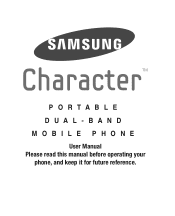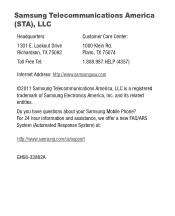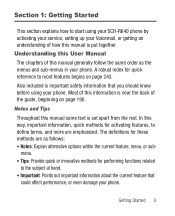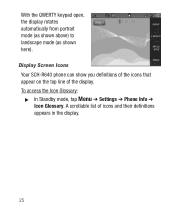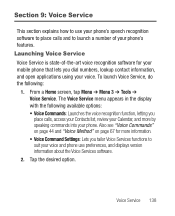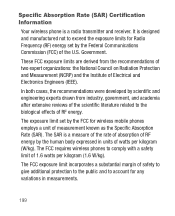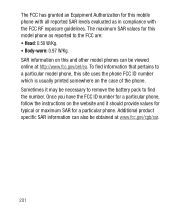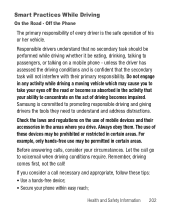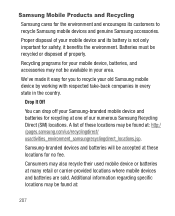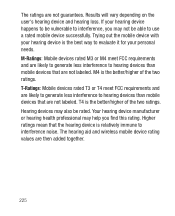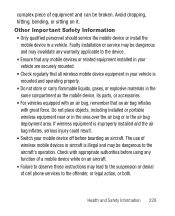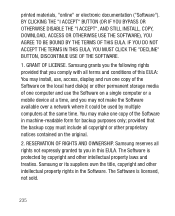Samsung SCH-R640 Support Question
Find answers below for this question about Samsung SCH-R640.Need a Samsung SCH-R640 manual? We have 1 online manual for this item!
Question posted by hartromb on July 12th, 2014
Does The Samsung Sch-r640 Use A Sim Card?
The person who posted this question about this Samsung product did not include a detailed explanation. Please use the "Request More Information" button to the right if more details would help you to answer this question.
Current Answers
Related Samsung SCH-R640 Manual Pages
Samsung Knowledge Base Results
We have determined that the information below may contain an answer to this question. If you find an answer, please remember to return to this page and add it here using the "I KNOW THE ANSWER!" button above. It's that easy to earn points!-
General Support
... satellite and cellular technology to Windows Mobile 6.1 will be installed. PHONE Fully Charged Battery (Standard or Extended) The SIM Card Should Be Removed From The Phone OTHER USB Data Cable (Included In...38 (or later) Installed & Feel: Using Windows Mobile 6.1, an easy-to-use Sliding Panel homescreen allows you use of a USB hub or docking station is recommended to ... -
General Support
... to the SIM card To copy a single phone book contact, from the phone memory, to Phone (4) phone For more information on the SGH-T519 click here Note: When a contact phone number is copied from the SIM card to the phone, the phone To copy a single phone book contact, from the phone to the SIM card, the phone number will appear twice in your phone's memory, using the navigation... -
General Support
...12 Used Space 3 YELLOWPAGES 4 Mobile Web...Card 8.7.2 Save New Contacts to 8.7.2.1 Phone Memory 8.7.2.2 SIM Memory 8.7.2.3 Always Ask 8.7.3 View Contacts from 8.7.3.1 All 8.7.3.2 Phone Memory 8.7.3.3 SIM Memory 8.7.4 Own Number 8.7.5 FDN Contacts 8.7.6 Used Space 8.8 SIM Management 8.8.1 Copy Contacts to SIM 8.8.2 Copy Contacts from SIM 8.8.3 Delete Contacts from 9.7.9.3.1 Phone Memory 9.7.9.3.2 SIM...
Similar Questions
Hello Can I Use Sim Card Here In The Philippines Using Samsung Sch-u380?
(Posted by aiee28gats 3 years ago)
How To Turn On A Sch-r640 Without Using The Power Button
(Posted by krlynn 9 years ago)