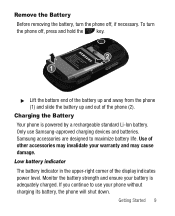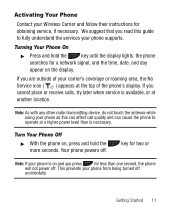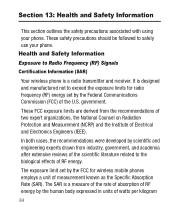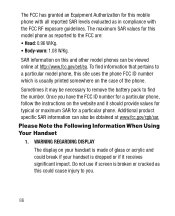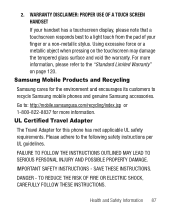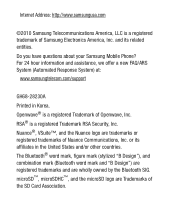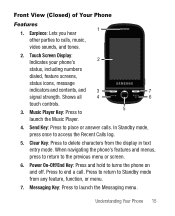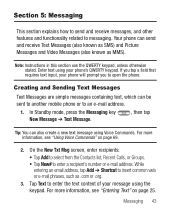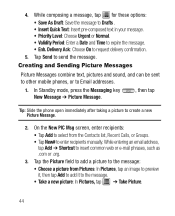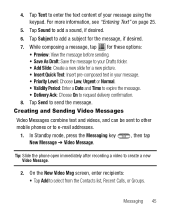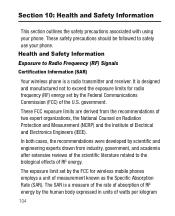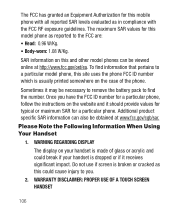Samsung SCH-R631 Support Question
Find answers below for this question about Samsung SCH-R631.Need a Samsung SCH-R631 manual? We have 3 online manuals for this item!
Question posted by sradri on May 27th, 2014
Samsung Sch-r631 Wont Turn On
The person who posted this question about this Samsung product did not include a detailed explanation. Please use the "Request More Information" button to the right if more details would help you to answer this question.
Current Answers
Related Samsung SCH-R631 Manual Pages
Samsung Knowledge Base Results
We have determined that the information below may contain an answer to this question. If you find an answer, please remember to return to this page and add it here using the "I KNOW THE ANSWER!" button above. It's that easy to earn points!-
General Support
...control of folders on the Bluetooth headset. BPP allows handsets to a network through a mobile phone, wirelessly. DUN Dial-Up Networking Profile provides a standard to access the Internet and ... files. What Bluetooth Profiles Are Supported On My SCH-I910 (Omnia) Phone? HFP Hands-Free Profile allows a connection from the mobile phone such as "Bluetooth Stereo Profile", allows... -
General Support
...: Prior to connecting the USB cable to the handset. This could result in standby mode, turn off the handset while data is being accessed or transferred. Important: Please note that the minimum...SCH-R850 (Caliber) Click on the PC Touch Yes at the "Use mobile phone... -
General Support
... listings, changing to provide a simple wireless replacement for "profiles". What Bluetooth Profiles Are Supported On My MetroPCS SCH-R810 (Finesse) Phone? Incoming calls ring to include common features from the mobile phone such as images, pictures, virtual business cards, or appointment details. such as enhanced call can simply download and browse the...
Similar Questions
Samsung Sch-r631 Says Memory Is Full Even After Deleting Most Everything
Samsung SCH-R631 says memory is full -- after deleting all deletable applications AND storing all im...
Samsung SCH-R631 says memory is full -- after deleting all deletable applications AND storing all im...
(Posted by liliapea 12 years ago)