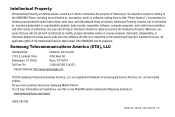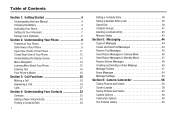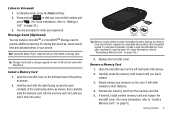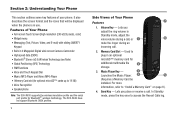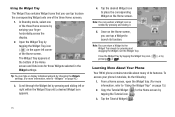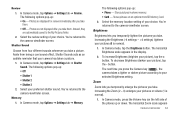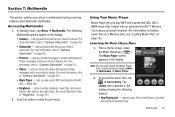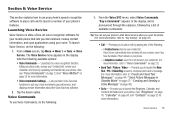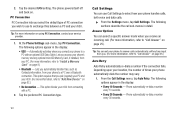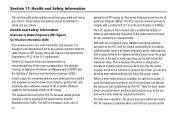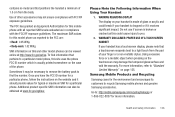Samsung SCH-R630 Support Question
Find answers below for this question about Samsung SCH-R630.Need a Samsung SCH-R630 manual? We have 1 online manual for this item!
Question posted by blackpoisin on February 27th, 2013
How To Download Contact Onto Memory Card?
how to download contact onto memory card?
Current Answers
Related Samsung SCH-R630 Manual Pages
Samsung Knowledge Base Results
We have determined that the information below may contain an answer to this question. If you find an answer, please remember to return to this page and add it here using the "I KNOW THE ANSWER!" button above. It's that easy to earn points!-
General Support
... Menu Tree How Do I Check The PRL On My SCH-U740? How Do I Copy Or Move Pictures From My SCH-U740 Phone To My Storage Card? Do I Disable Or Change The Camera Shutter Sound On My SCH-U740? How Do I Delete Downloaded Content On My SCH-U740? How Do I Remove The Logo And Text From The Wallpaper... -
General Support
... I Use Excel Mobile On My Phone With Windows Mobile 5.0? I Create New Categories For Tasks And/Or Contacts I Create Or Delete Voice Dial Entries On My SCH-I730? I Schedule An Appointment On The I730? Text Messages Instant Messaging Browser Advanced Features Apps / PIM Batteries Media Player Memory (Messaging) (System / User) Network Phone Book SAR Values Storage Card & I Am... -
General Support
... contact the manufacturer of the New Samsung PC Studio, go to WARNING: Do not disconnect the USB cable or turn Bluetooth On Change the phone's Bluetooth visibility to On To learn how to a PC follow the steps below : Open the memory card socket cover, located on the PC Touch Yes at the "Use mobile phone...
Similar Questions
My Ph Sch - R630 It’s Locked And I Can’t Remember My Password To Open I Need
I need to know how to unlock my ph from locked mode thank
I need to know how to unlock my ph from locked mode thank
(Posted by Zelayag91 6 years ago)
How To Do A Factory Reset On Straight Talk Samsung Phone Sch-m828c
(Posted by BRIGtmost 10 years ago)
I Want A Driver Download For My Gt S3050 Mobile Phone
(Posted by anneto 10 years ago)