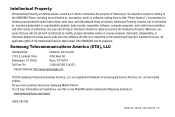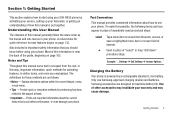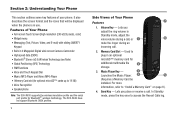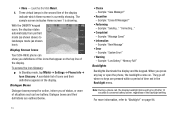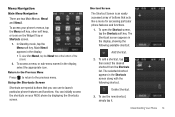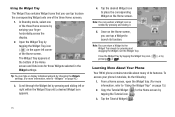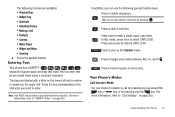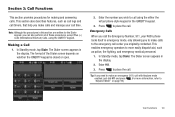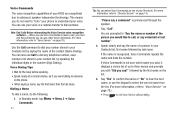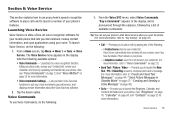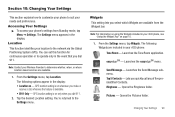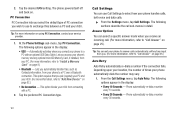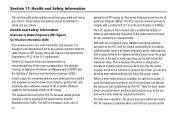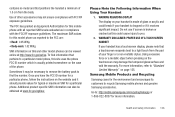Samsung SCH-R630 Support Question
Find answers below for this question about Samsung SCH-R630.Need a Samsung SCH-R630 manual? We have 1 online manual for this item!
Question posted by RCDAFD740 on January 19th, 2016
How To Rest Samsung Sch-r630.
Number code or button sequence?
Current Answers
Answer #1: Posted by TommyKervz on January 19th, 2016 5:28 AM
See the two method for hard resetting the Samsung Sch-r630 on the link below.
http://www.hardreset.info/devices/samsung/samsung-r630-messager-touch/
Related Samsung SCH-R630 Manual Pages
Samsung Knowledge Base Results
We have determined that the information below may contain an answer to this question. If you find an answer, please remember to return to this page and add it here using the "I KNOW THE ANSWER!" button above. It's that easy to earn points!-
General Support
..., Ending, Rejecting Calls Voice Dialing Last Number Redial (cont) Call Transfer Between HKT450 and Mobile Phone Volume Adjustment Privacy Headset / Hands-free Mode Swap Microphone Mute Mode Call Holding Answering 2nd Call During A Call Call Swap Playing Music From Mobile Phone Through HKT450 Line Out Restoring Factory Default Setting Button Functions Switch on the HKT 450... -
General Support
... mouse. You can simply download and browse the phone book from the mobile's phone book will be used by pressing a button on the Bluetooth headset. The object formats are for existing serial communications between a phone or PDA and computer. PBAP Phone Book Access Profile With information from any mobile phone or PDA. BPP allows handsets to send text... -
General Support
... Pictures or Videos Between My US Cellular SCH-R850 (Caliber) Phone And My Computer? phone to configuration, specifications and instructions of the... Exchange PIN code(s) on the PC Touch Yes at the "Use mobile phone as mass storage device?" This phone does support ...touch Copy then touch Card Touch each Contact or phone number to check their box Touch to Copy the Videos to ...
Similar Questions
My Ph Sch - R630 It’s Locked And I Can’t Remember My Password To Open I Need
I need to know how to unlock my ph from locked mode thank
I need to know how to unlock my ph from locked mode thank
(Posted by Zelayag91 6 years ago)
Locked Out Of My Phone Don't Remeber The Number Code
I locked myself out of my phone and I need to know how to bypass the number code
I locked myself out of my phone and I need to know how to bypass the number code
(Posted by flynnheid54 9 years ago)